Fast/Easy
-
SSH to your
xcp-nghost -
Run the following command
Terminal window sudo bash -c "$(curl -s https://raw.githubusercontent.com/ronivay/XenOrchestraInstallerUpdater/master/xo-vm-import.sh)" -
Follow the on-screen instructions
-
Visit
https://<ip.you-entered-on.setup>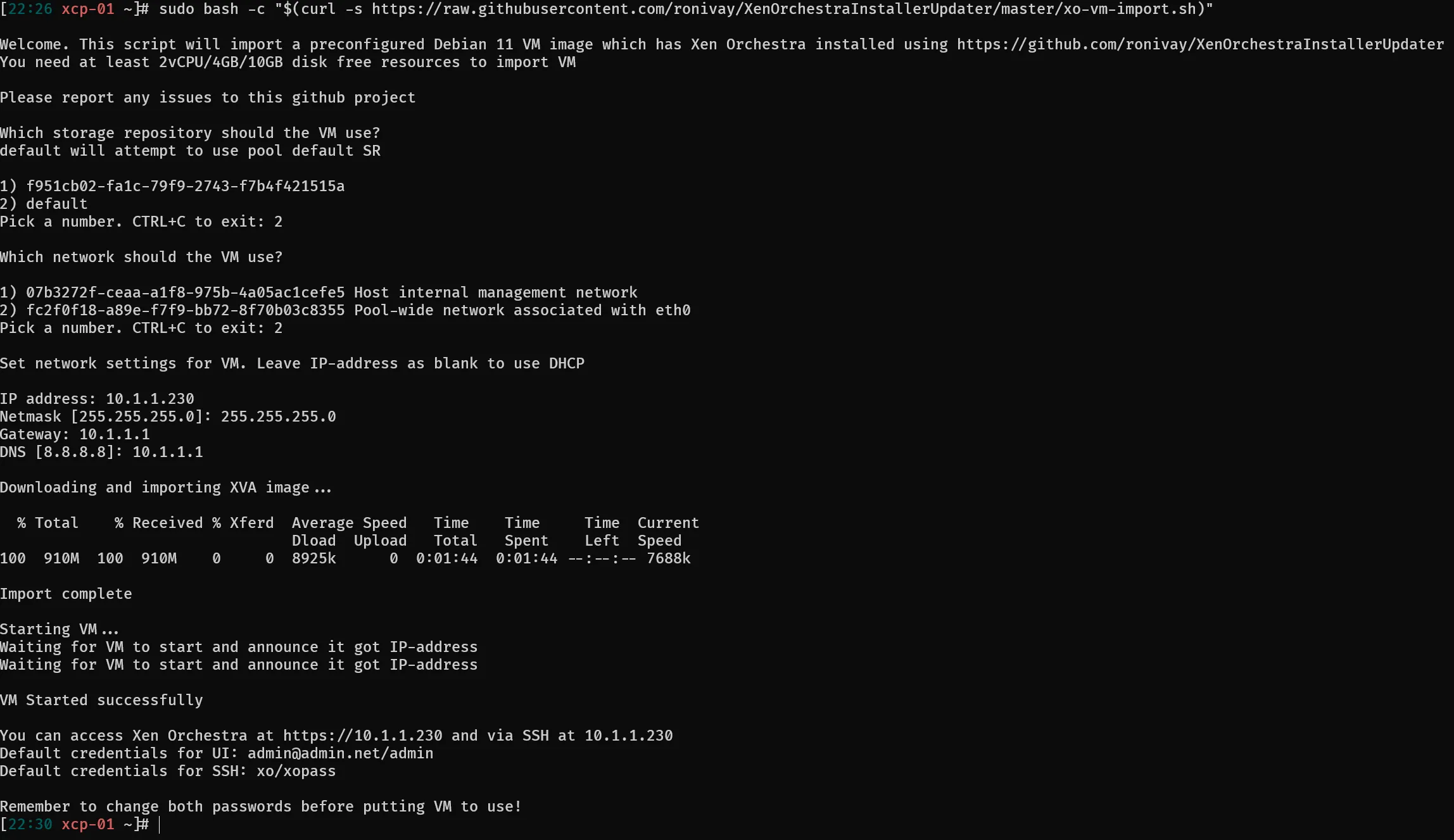
-
Done
You might want to make this VM auto start when xcp-ng host boots. Also protect from accidental deletion or shutdown.
Navigate to 🏠Home > 🖥️VMs
-
Click
xo-ce -
Click
Advanced -
Toggle on
Auto power on -
Toggle on
Protect from accidental deletion -
Toggle on
Protect from accidental shutdown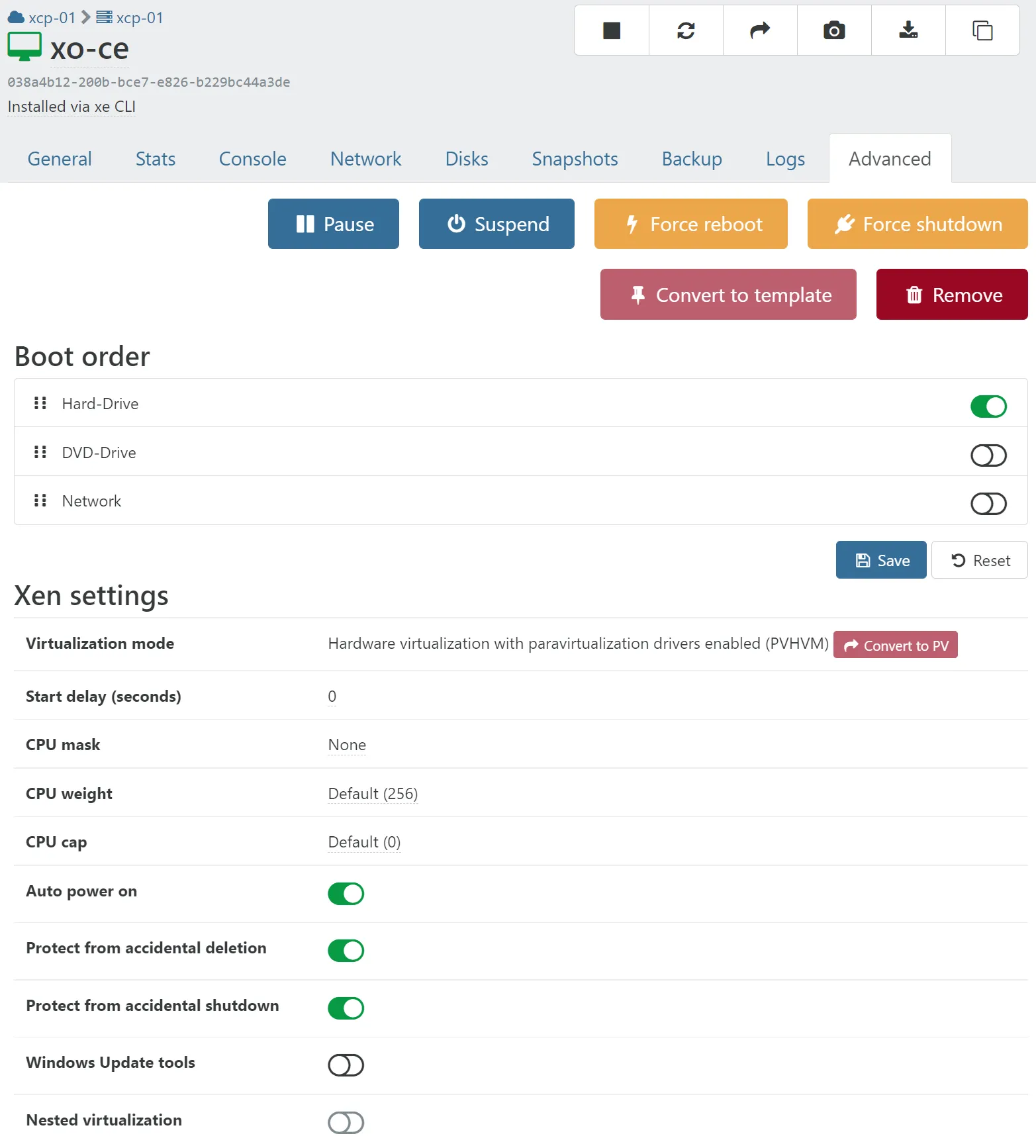
-
Follow the Quick Start guide