Backup/Restore XOA
Warning
Backup file contains sensitive information like passwords as plain text, so keep it safe.
Backup XOA Configuration
Section titled “Backup XOA Configuration”Navigate to Settings > XO Config
-
Click Download current config
-
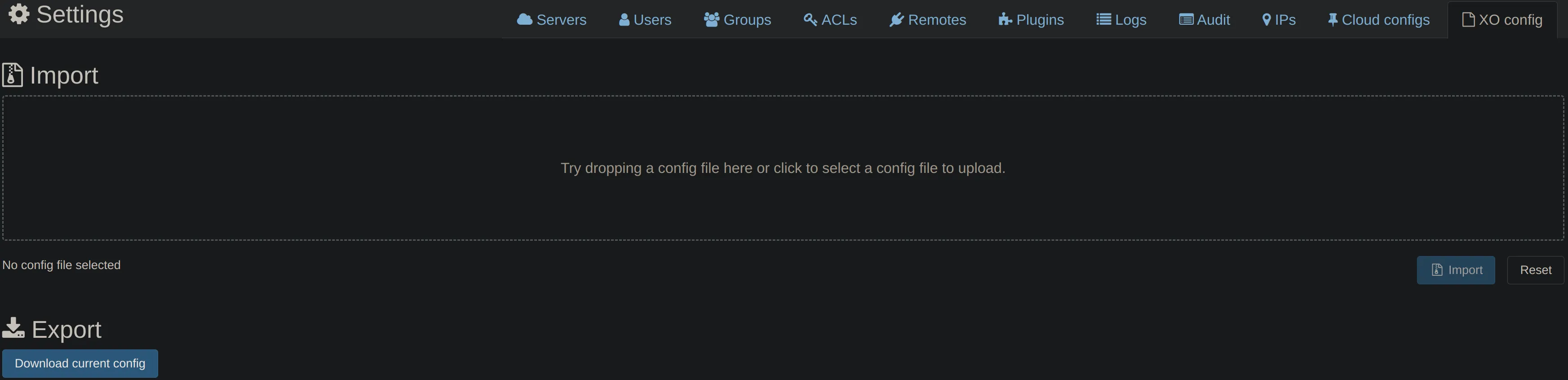
-
(Optional) Enter a password to encrypt your backup
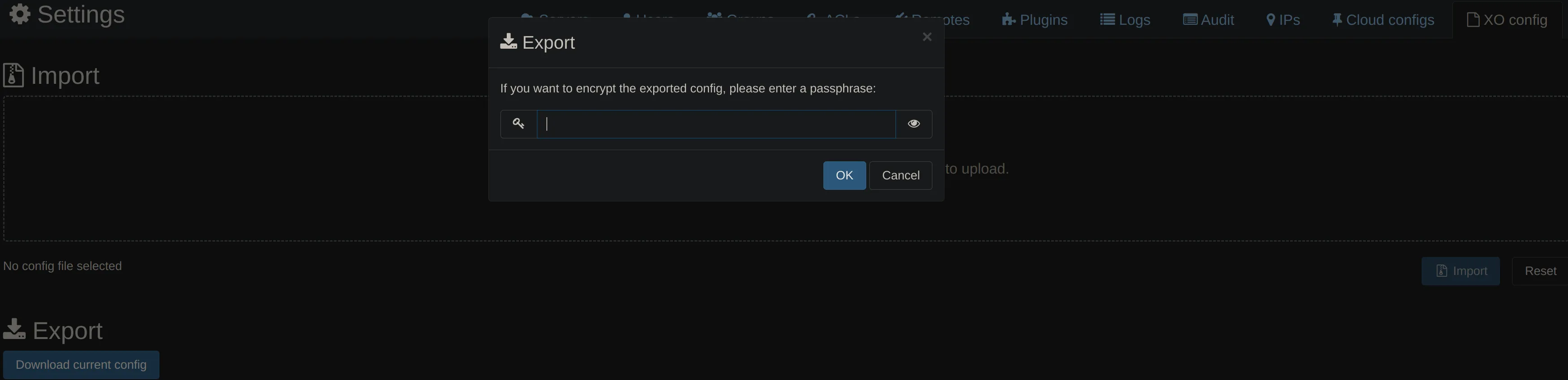
-
Click OK
Restore XOA Configuration
Section titled “Restore XOA Configuration”If you want to restore to a new installation, follow the installation guide and then come back here.
-
Navigate to
Settings>XO Config -
Drag and drop your backup file in the
Importarea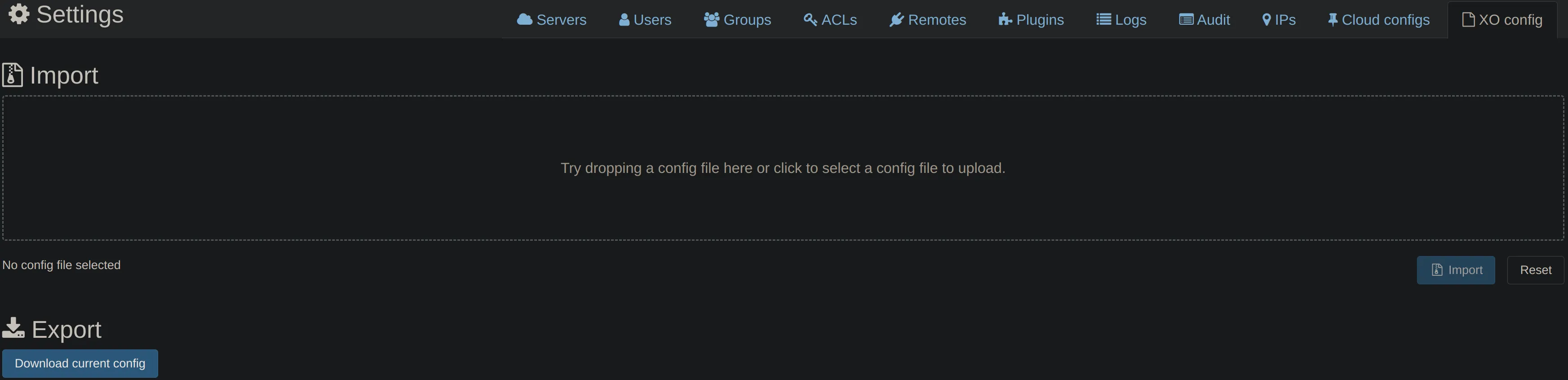
-
Click Import
-
You can see the name of the file you just uploaded
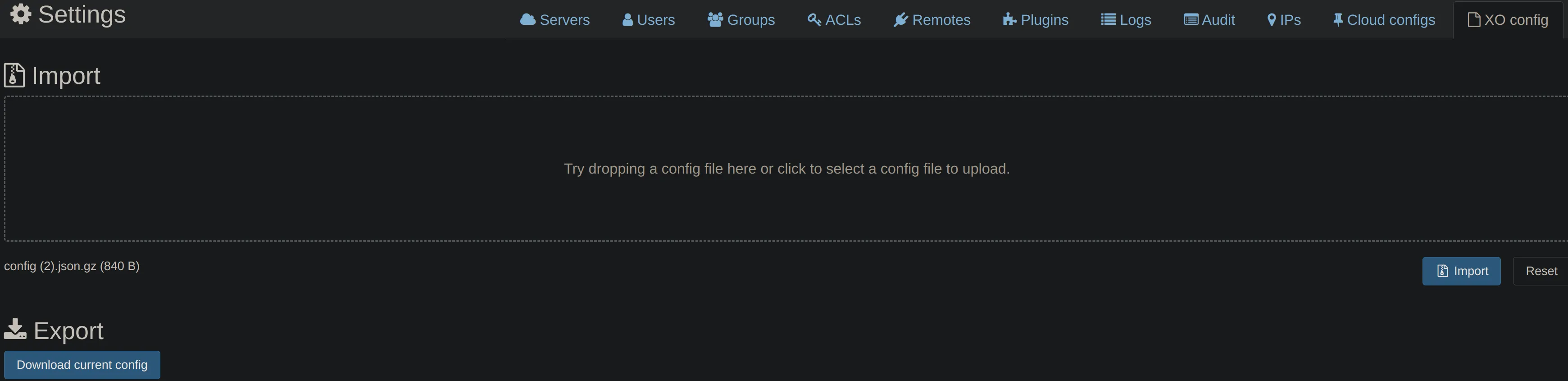
-
(Optional) Enter the password you used to encrypt your backup
-
Click OK
-
You can see the success message
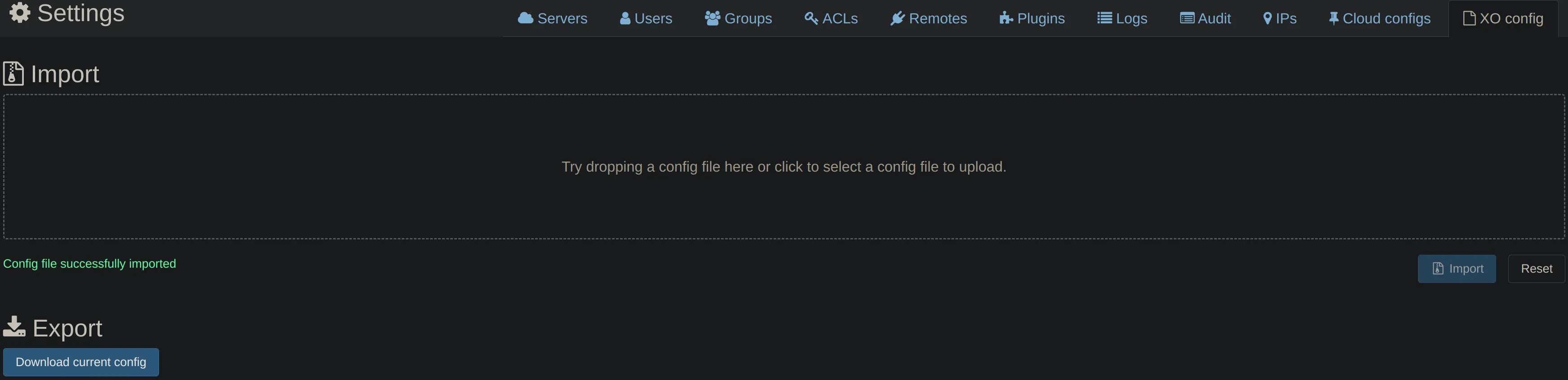
-
You have successfully restored your XOA configuration