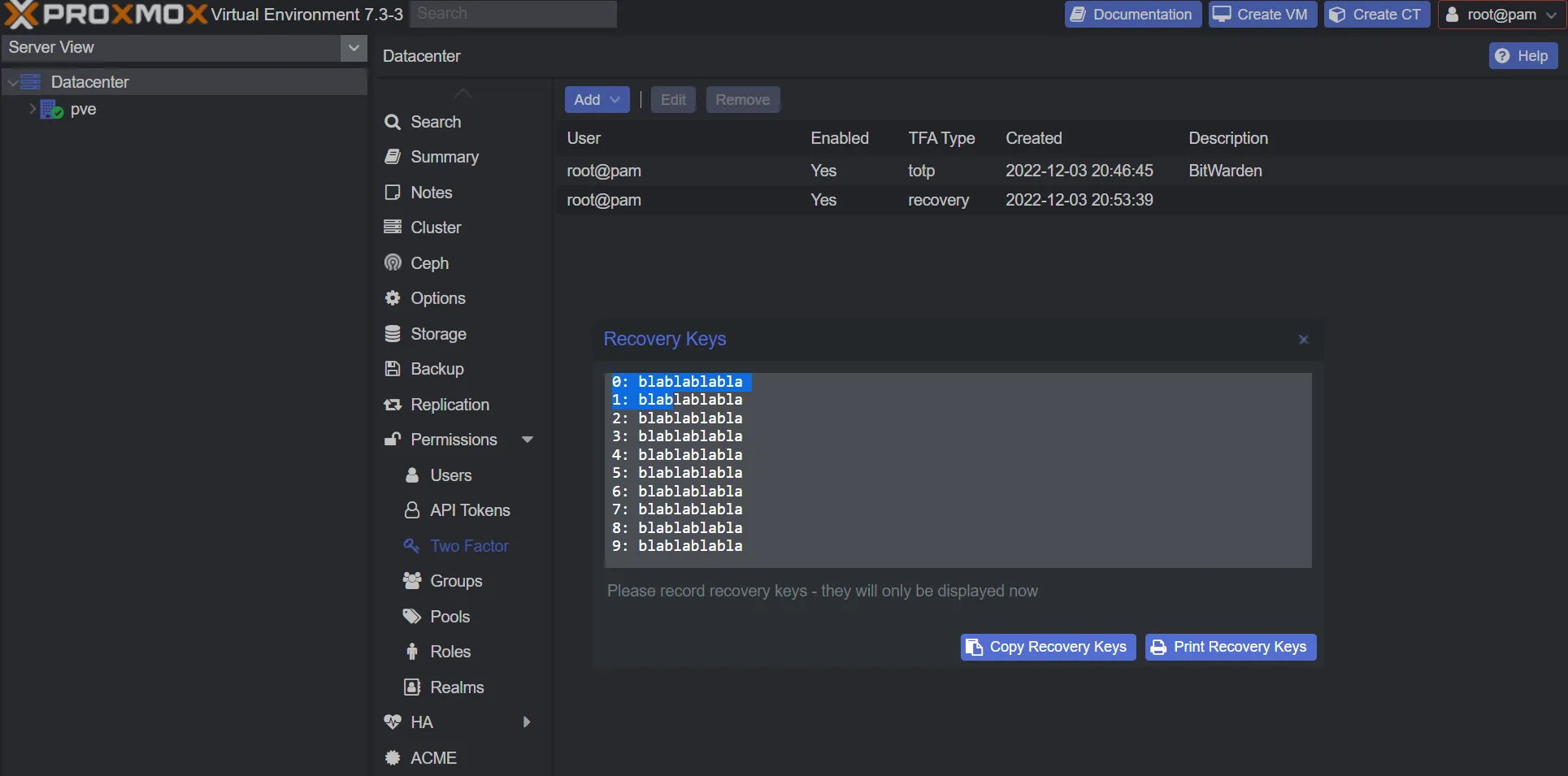Two Factor Authentication
Proxmox supports 2FA out of the box.
Navigate under Datacenter -> Permissions -> Two Factor
- Click Add
- Click TOTP
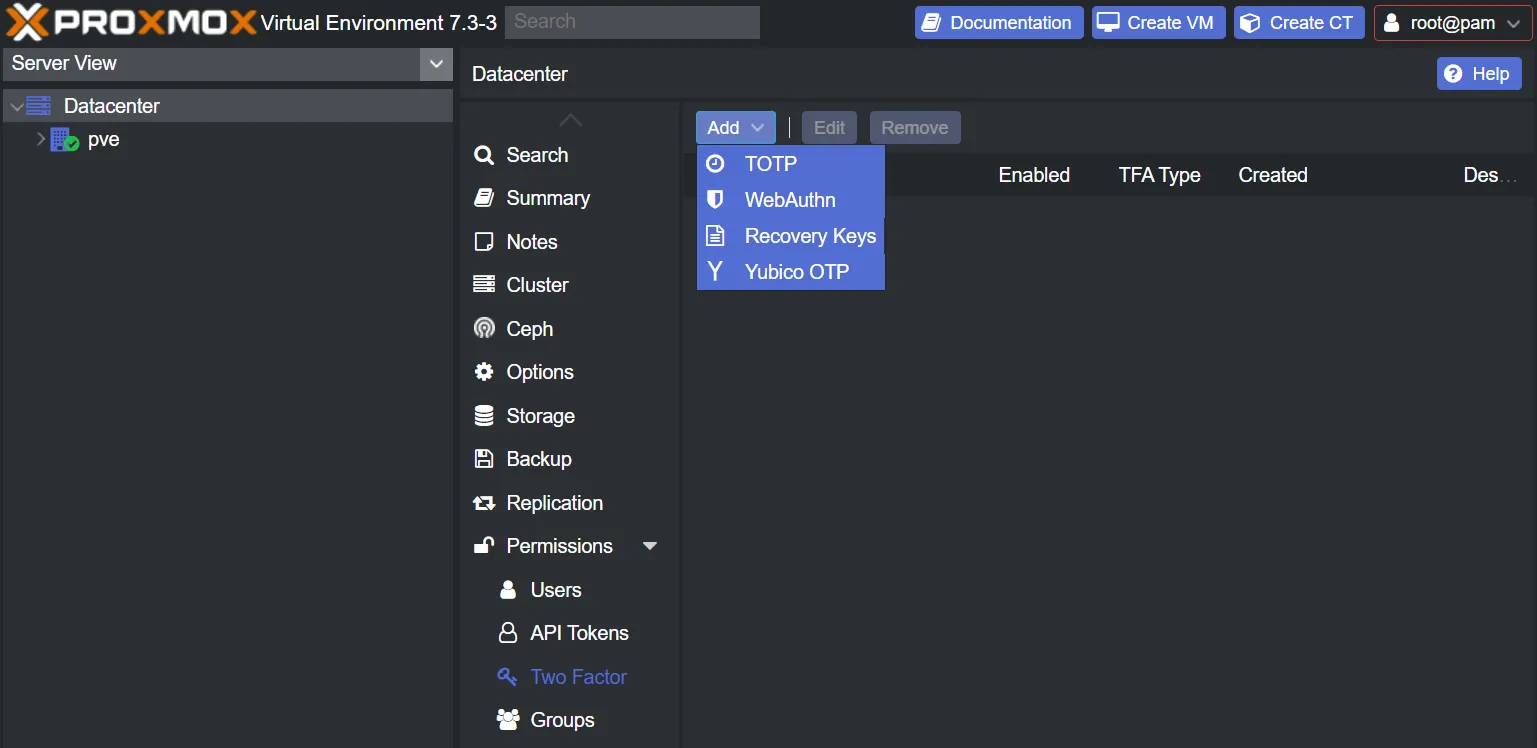
- Fill in
Description - Copy
SecretorScanQR code to your 2FA App - Fill in
Verify Codefrom the 2FA App - Click Add
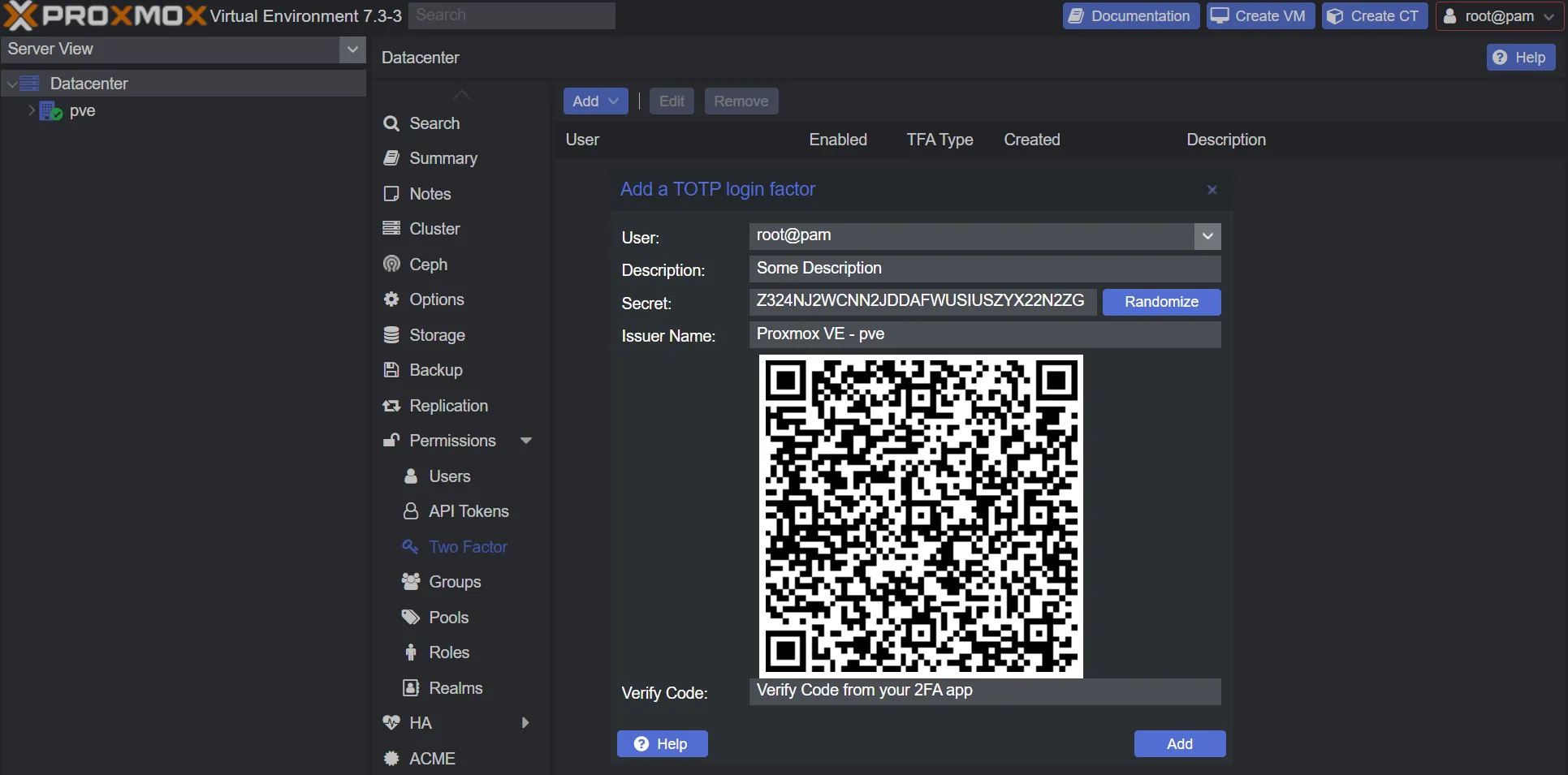
- Click Add again
- Click Recovery Keys
- Select your user
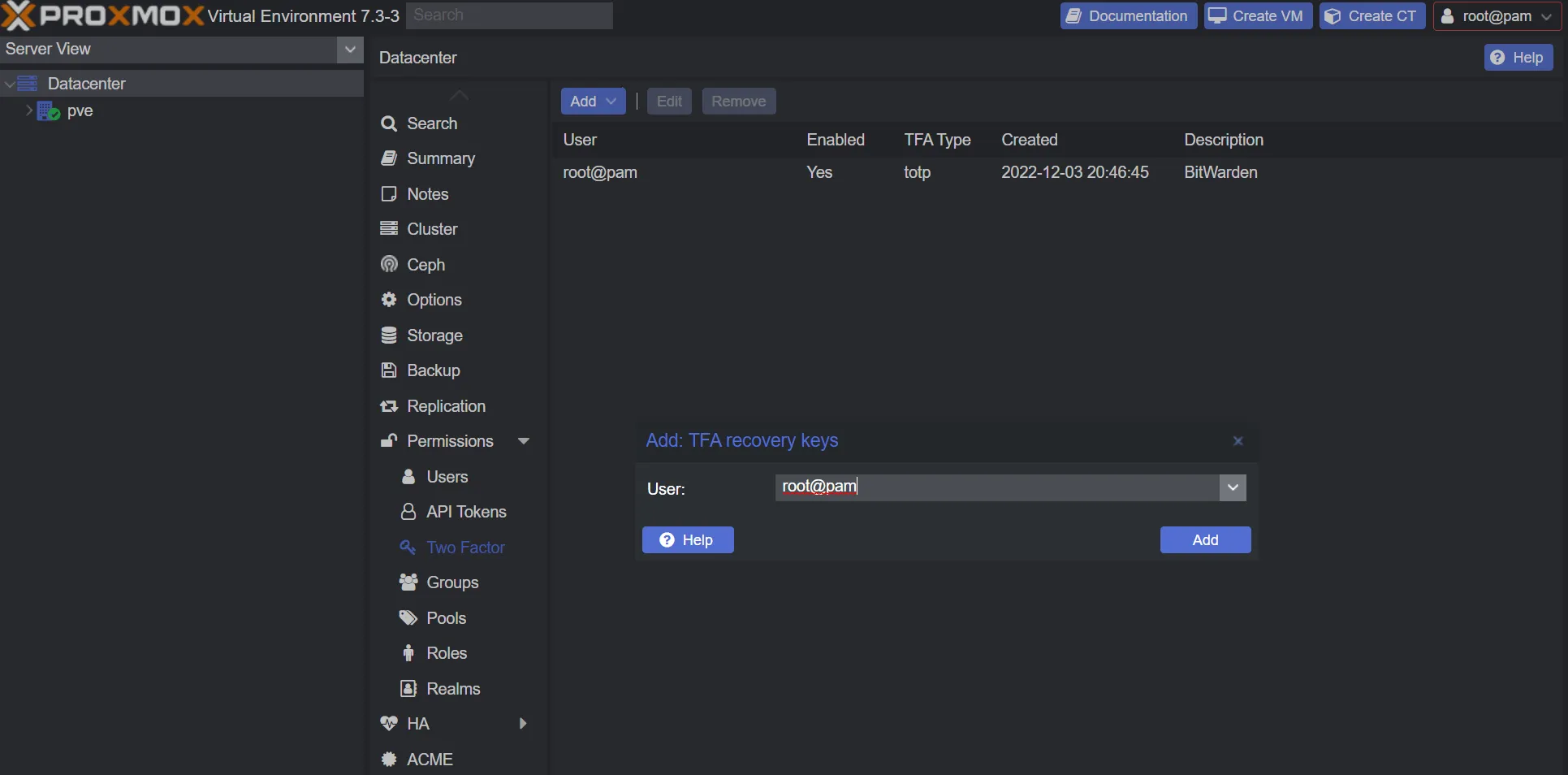
- Click Add
- Copy and/or print recovery keys