Installation
Boot the USB drive you prepared and once you reach the Proxmox Installer follow the steps
- License Agreement
- Click
I agree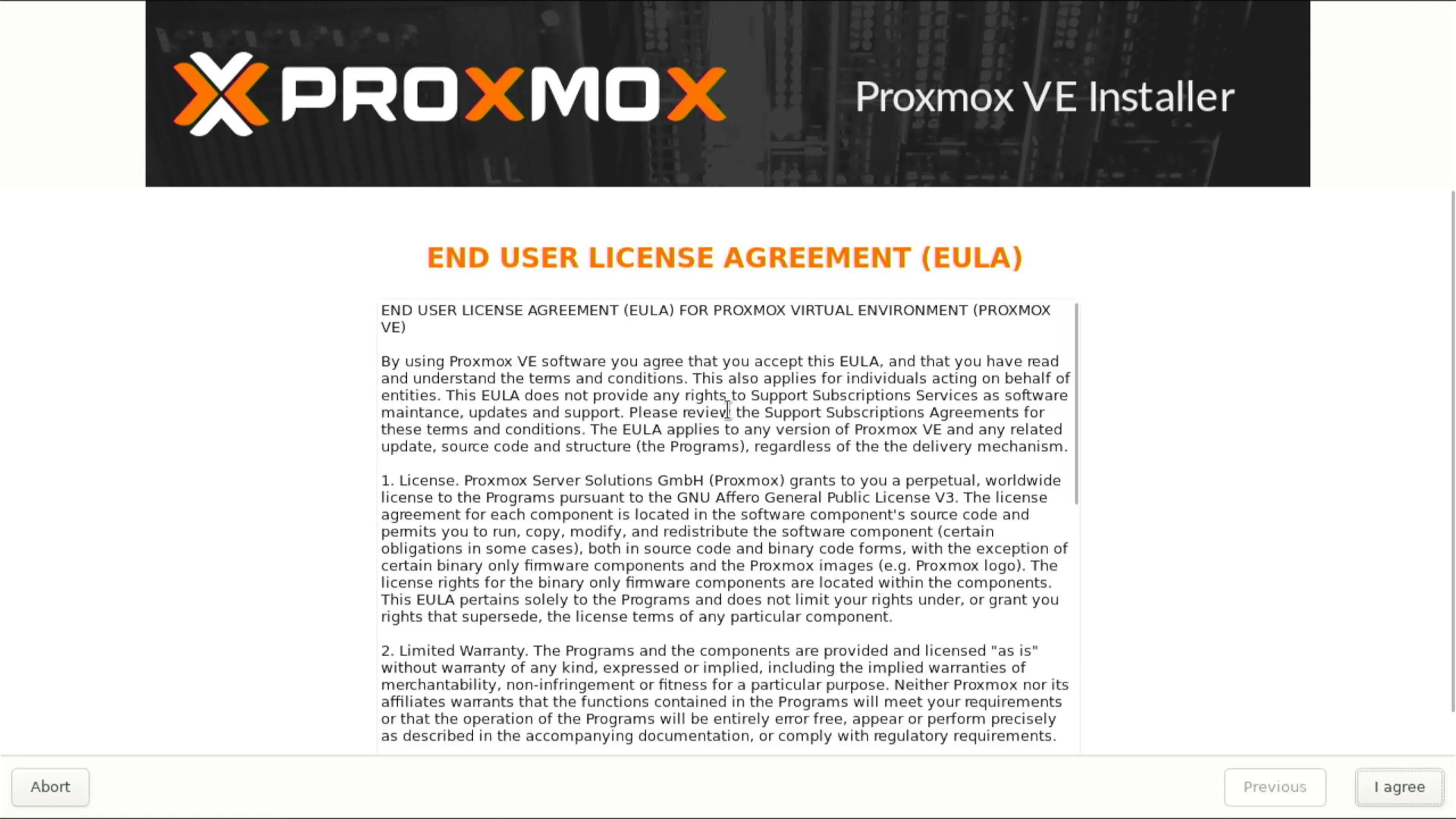
- Click
- Password and Email
Password: Enter a passwordConfirm: Enter a passwordEmail: Enter your mail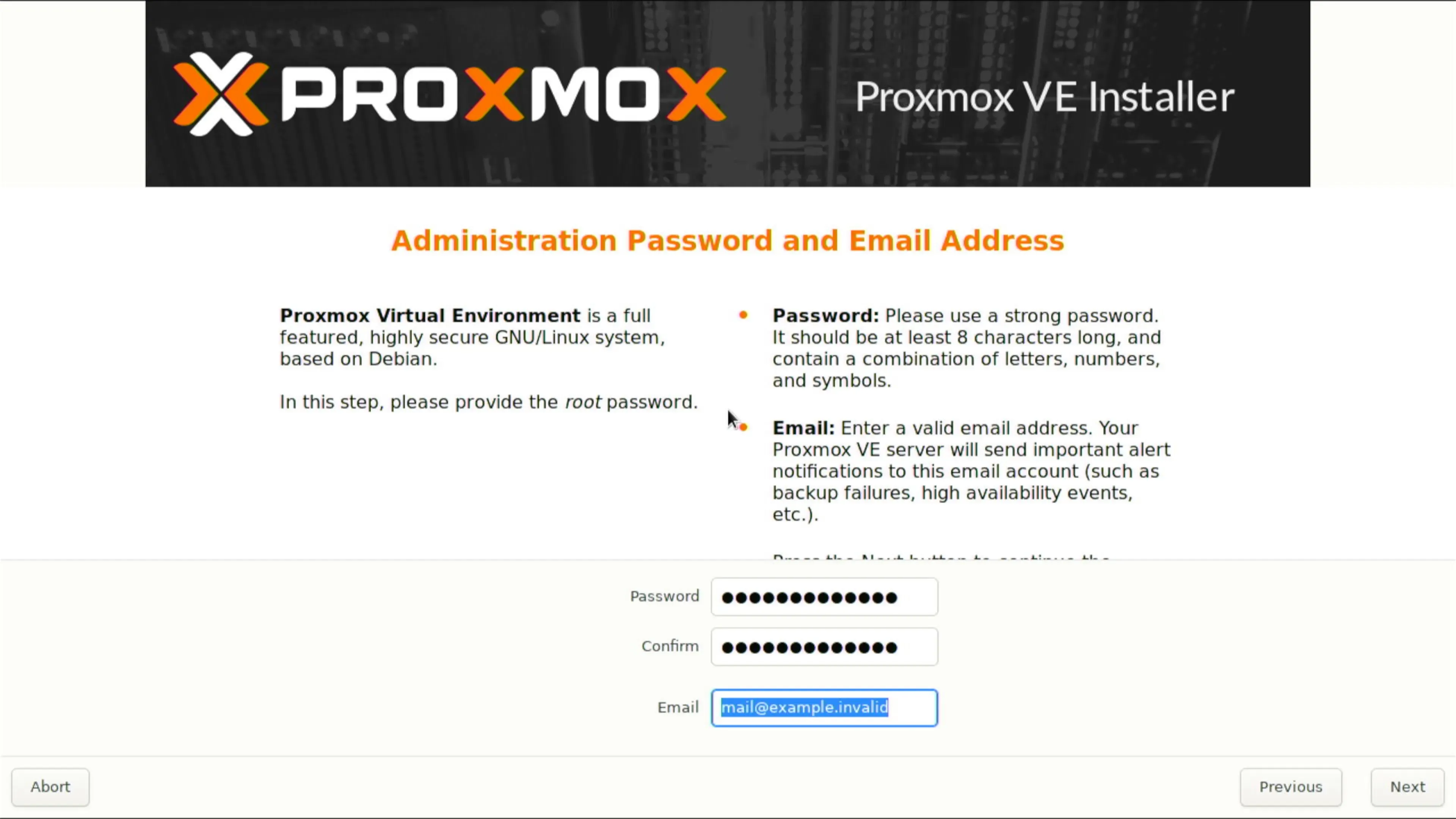
- Installation Disk
- Select the disk you will install Proxmox
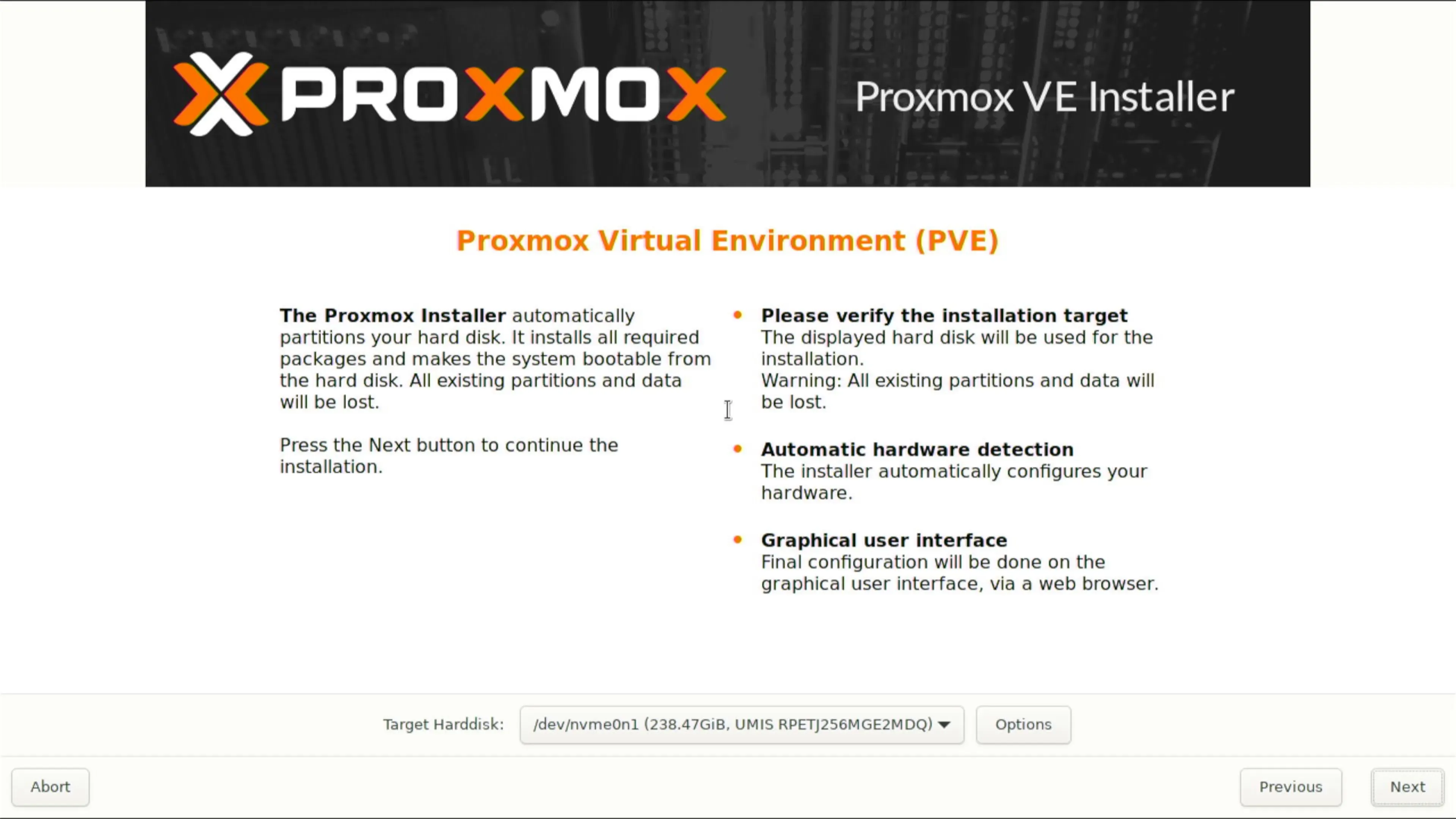
- Select the disk you will install Proxmox
- Network
- Select the management interface
- Enter a hostname, for example
pve.localdomain - Enter IP address for Proxmox, for example
10.1.1.254 - Enter Gateway
- Enter DNS Server
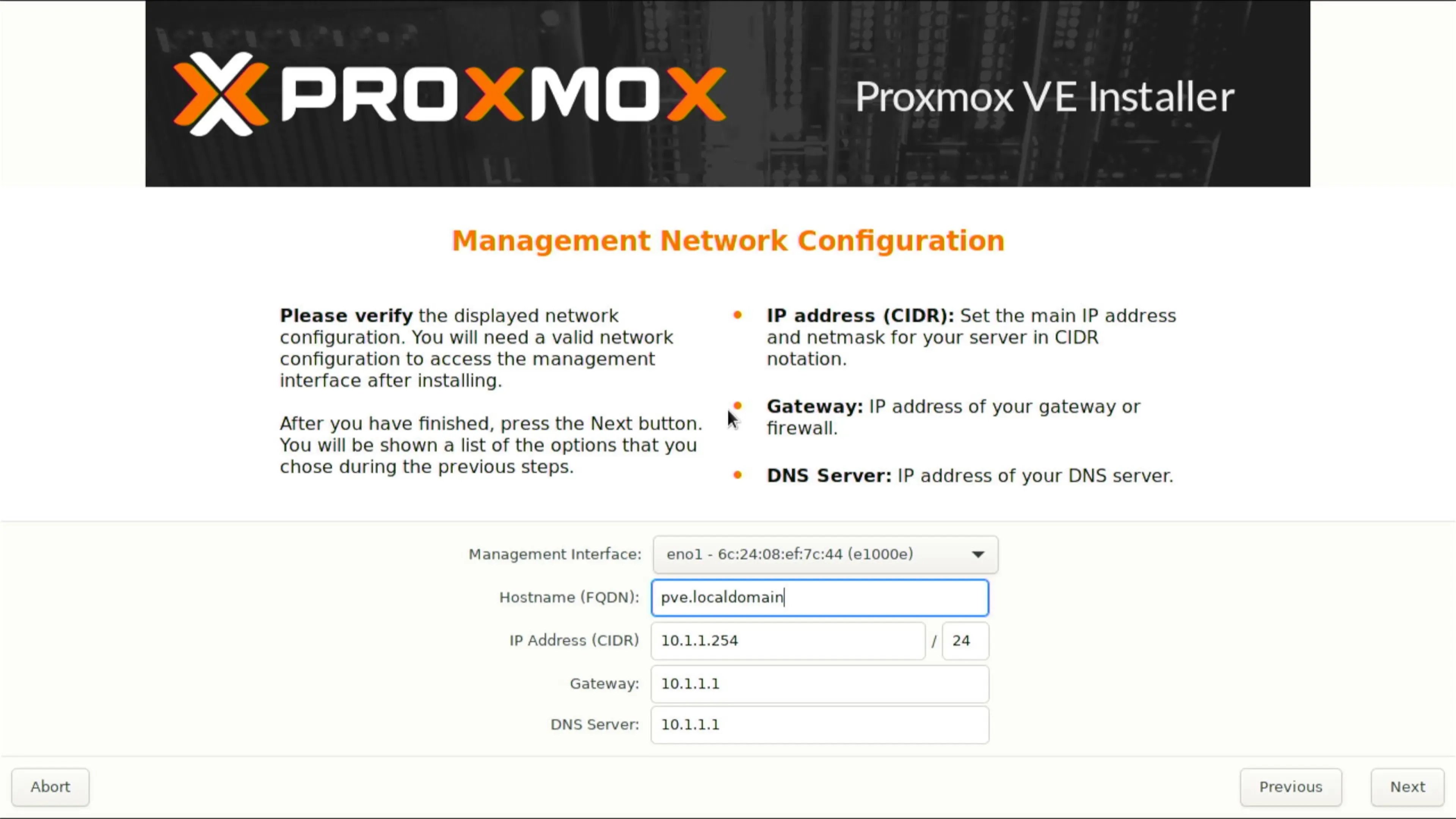
- Finish
- Click
Reboot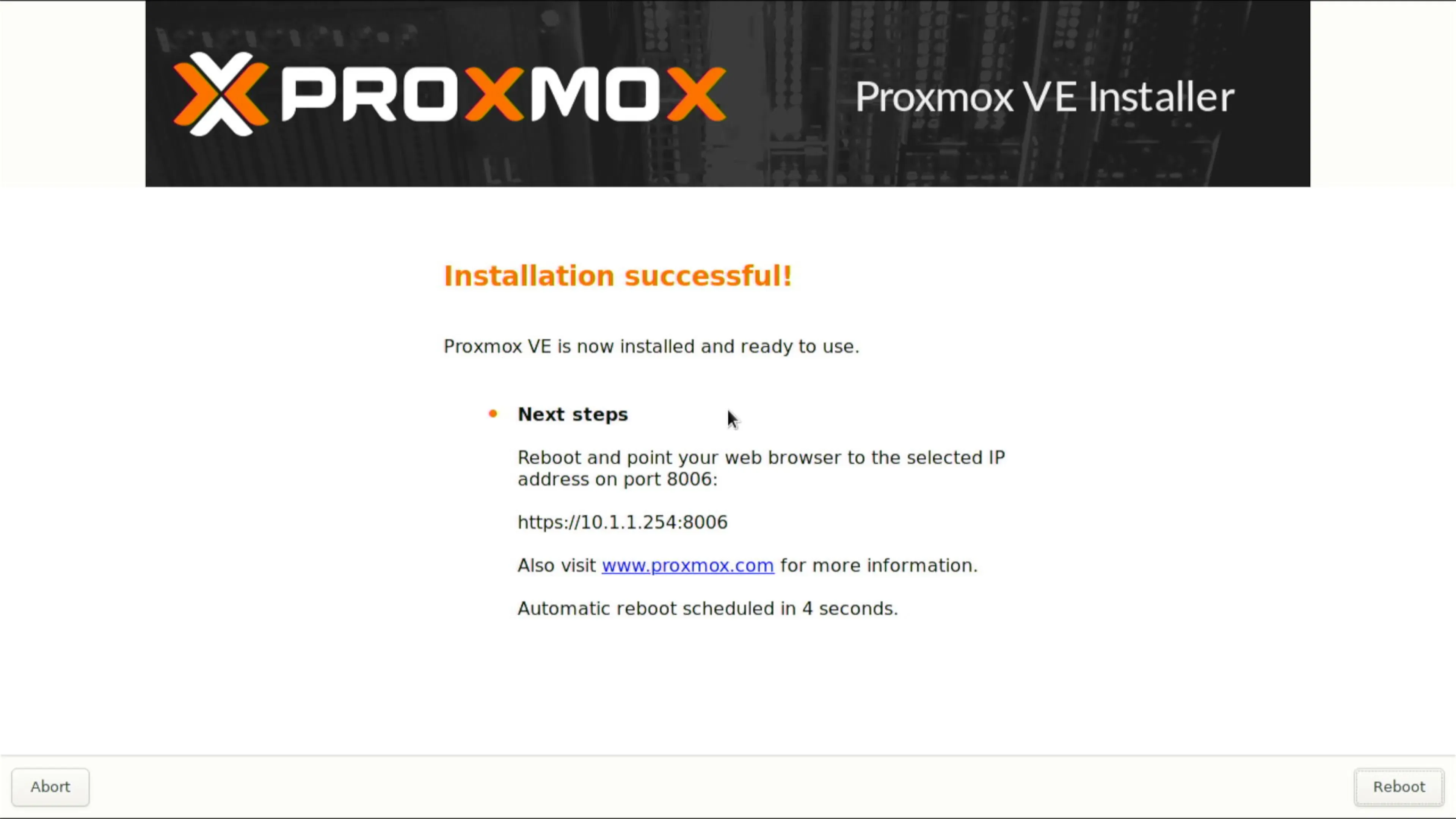
- Click
- Boot complete
- Copy the address
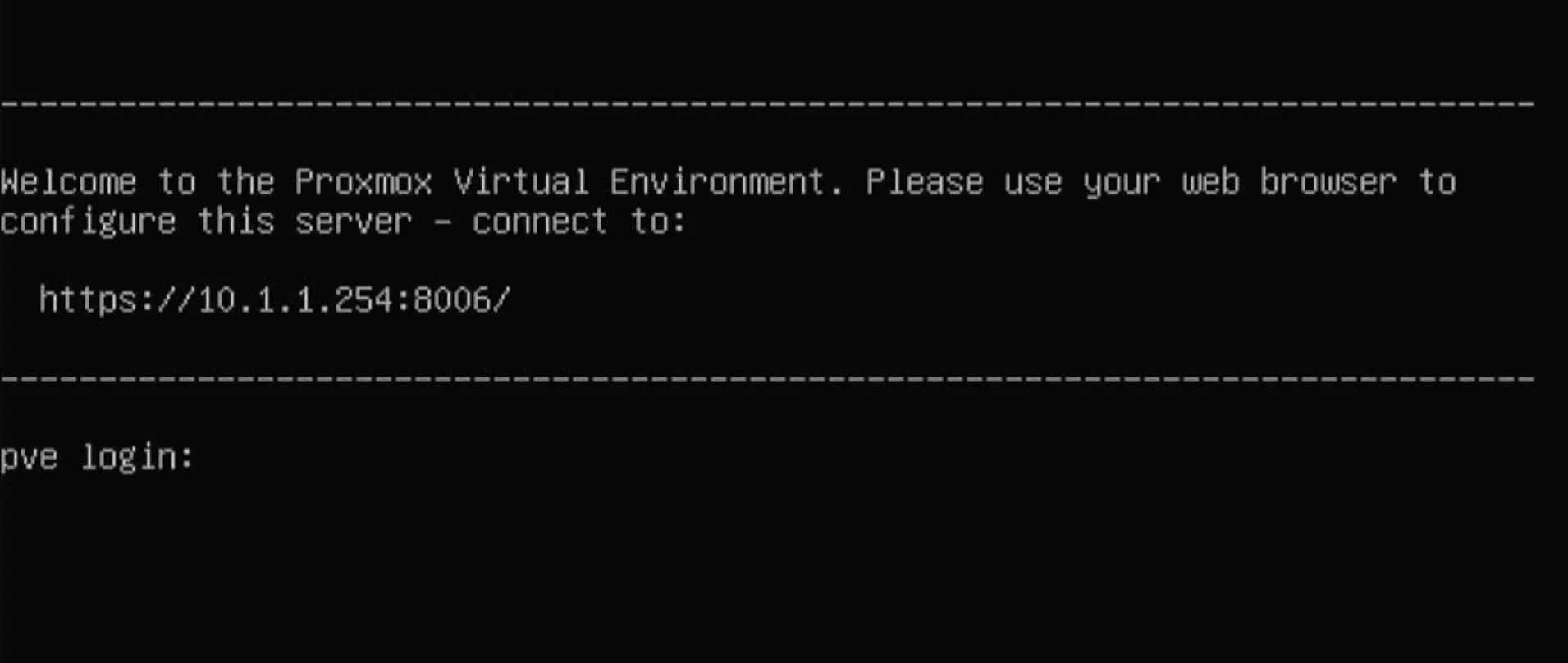
- Copy the address
- Visit WebUI
- Open
https://10.1.1.254:8006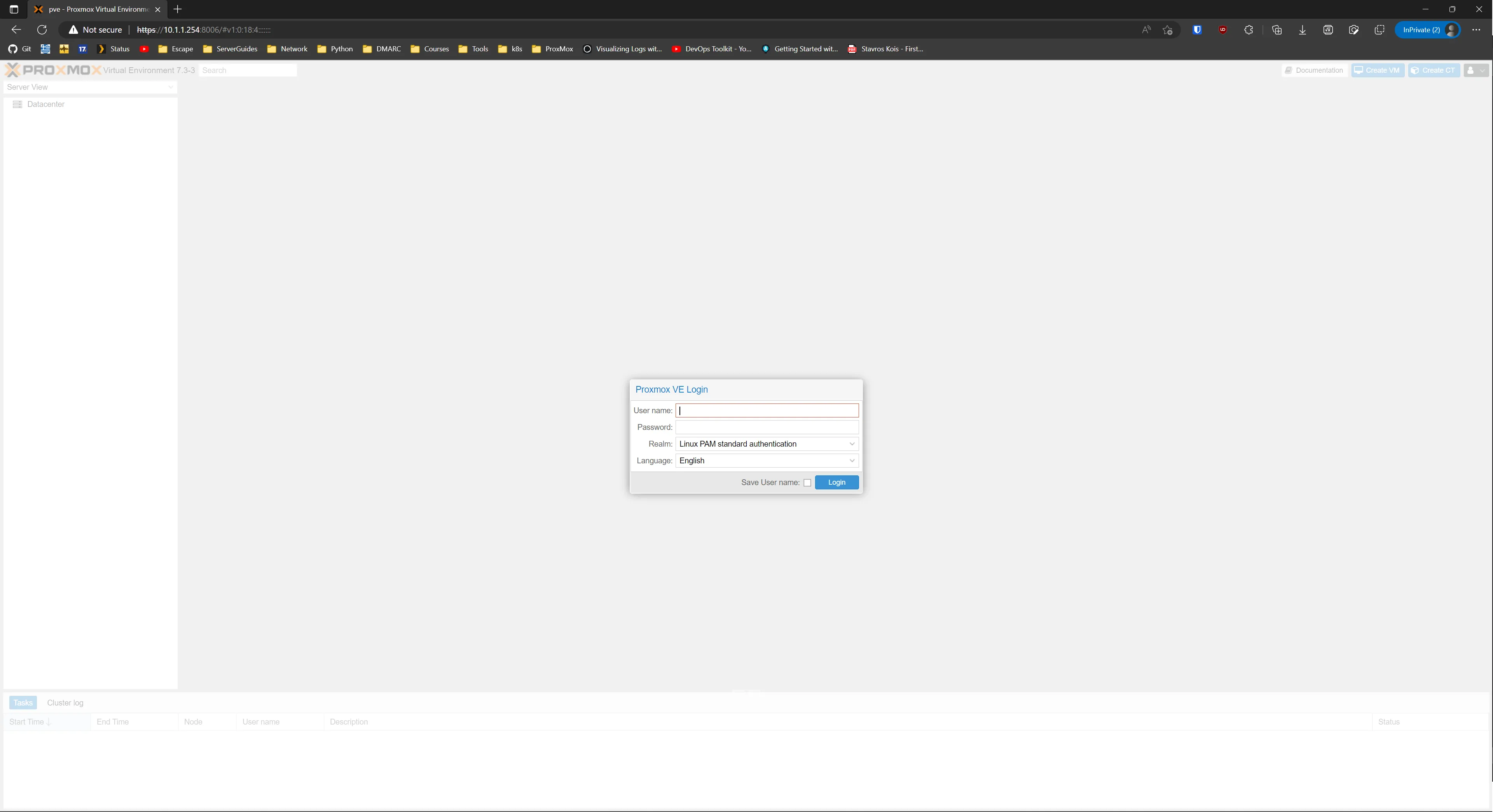
- Open
- Login
- Username:
root - Password: The password you entered during setup
- Username:
You have successfully installed Proxmox.