Prepare for GPU Passthrough
iGPU as Host Device Passthrough
Section titled “iGPU as Host Device Passthrough”This will pass the whole iGPU to a single VM. This is useful if you want that VM to pass slices of iGPU to docker containers for example.
Tested on a
Lenovo M70q Gen3
-
SSH into the
Proxmoxserver.Terminal window lspci -nn | grep VGAExample output:
Terminal window root@pve:~# lspci -nn | grep VGA00:02.0 VGA compatible controller [0300]: Intel Corporation Device [8086:4692] (rev 0c) -
Grab the ID, for me it was
8086:4692. -
Add the ID into a
.conffile in/etc/modprobe.dTerminal window nano /etc/modprobe.d/intel-gpu.confPaste:
Terminal window options vfio-pci ids=8086:4692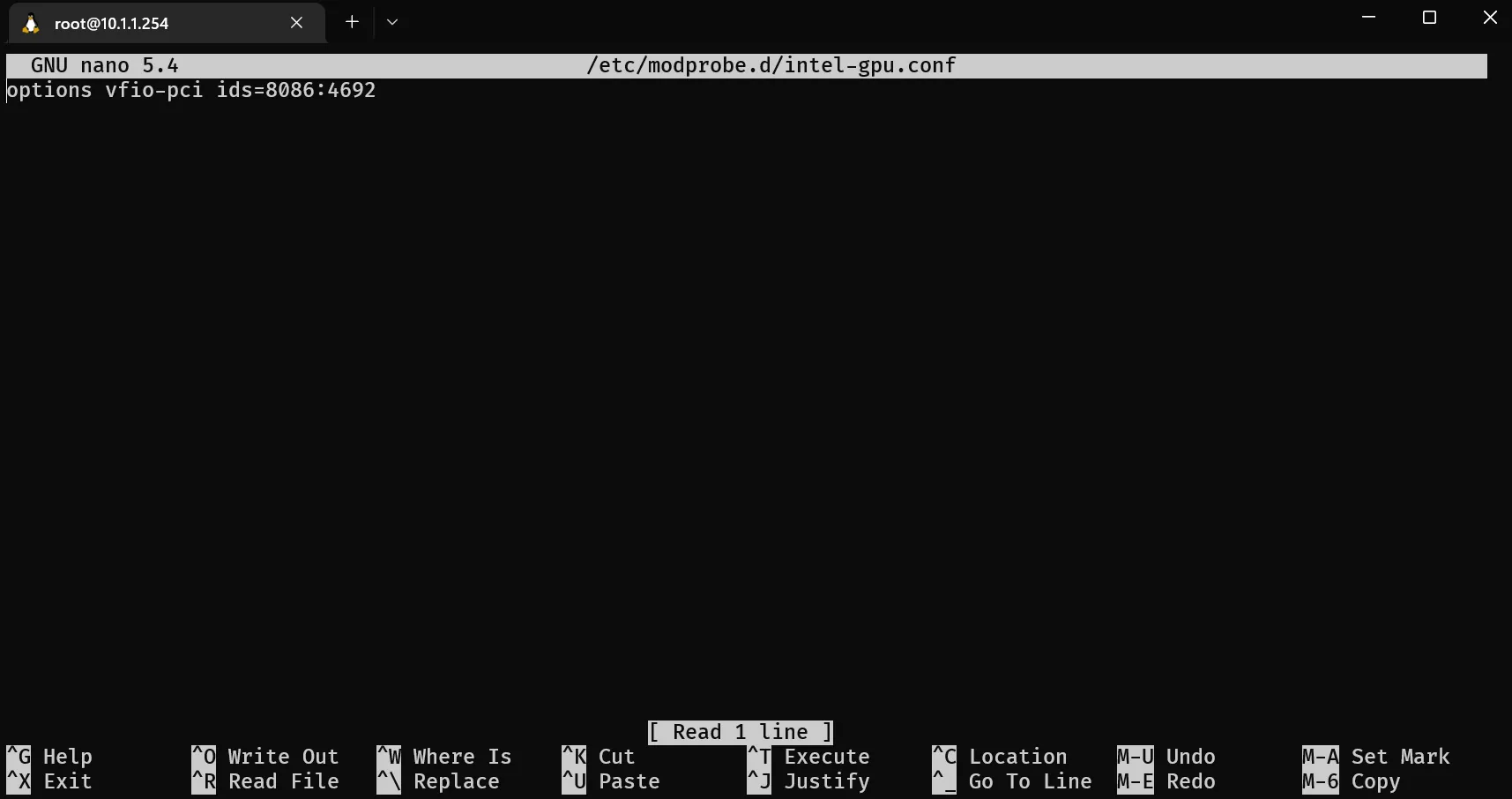
-
Press CTRL + S to save
-
Press CTRL + X to exit
-
Get GPU driver name
Terminal window lspci -nnk | grep VGA -A5Example output:
Terminal window root@pve:~# lspci -nnk | grep VGA -A500:02.0 VGA compatible controller [0300]: Intel Corporation Device [8086:4692] (rev 0c)DeviceName: Onboard - VideoSubsystem: Lenovo Device [17aa:330b]Kernel driver in use: i915Kernel modules: i915 -
Grab driver, for me it was
i915 -
Blacklist driver
Terminal window nano /etc/modprobe.d/intel-gpu.confPaste:
Terminal window blacklist i915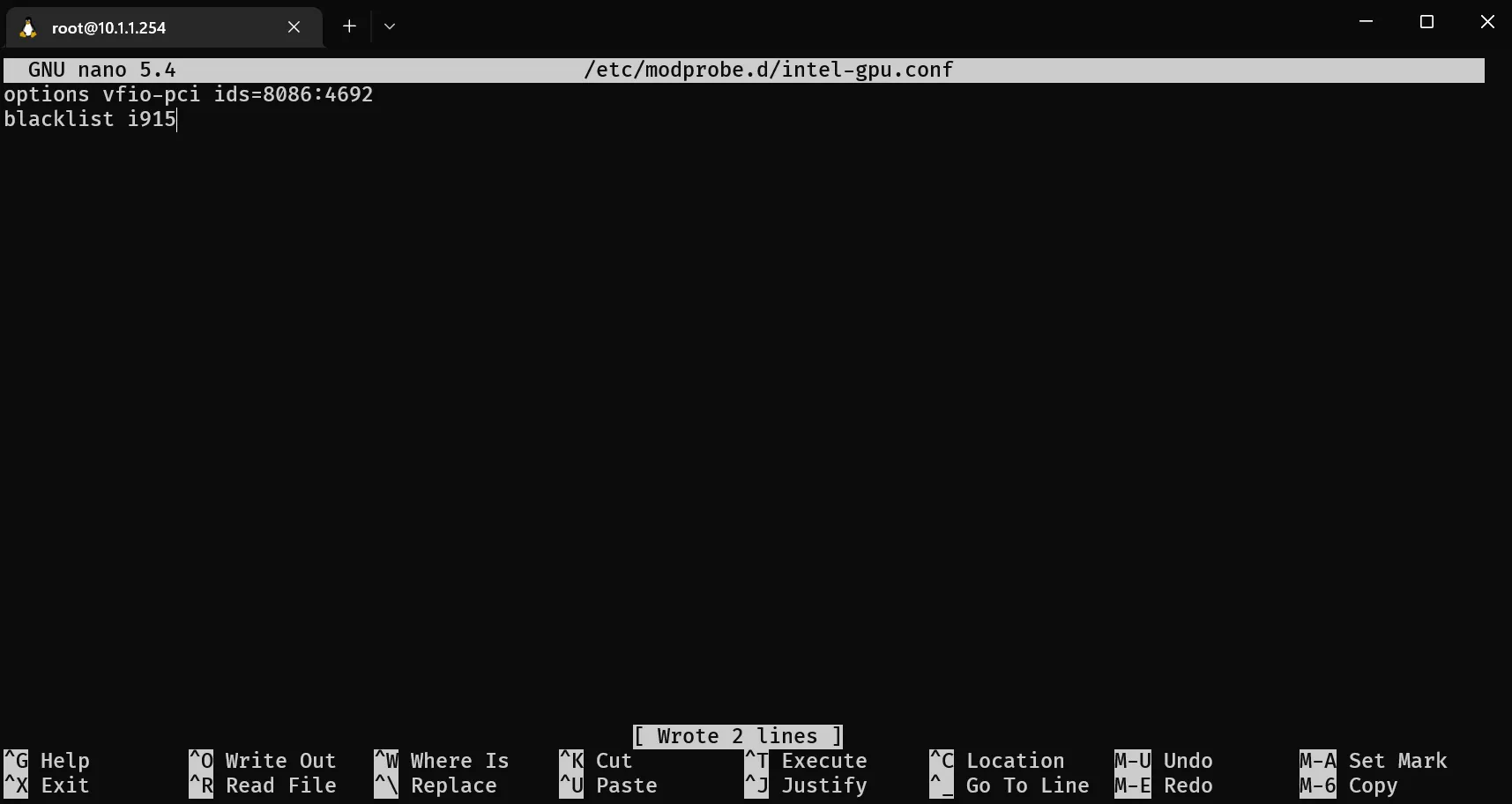
-
Press CTRL + S to save
-
Press CTRL + X to exit
-
Update
initramfsTerminal window update-initramfs -u -k allExample output:
Terminal window root@pve:~# update-initramfs -u -k allupdate-initramfs: Generating /boot/initrd.img-5.15.74-1-pveRunning hook script 'zz-proxmox-boot'..Re-executing '/etc/kernel/postinst.d/zz-proxmox-boot' in new private mount namespace..No /etc/kernel/proxmox-boot-uuids found, skipping ESP sync.
Once you are done with the above, Reboot
iGPU with SR-IOV
Section titled “iGPU with SR-IOV”It needs at least kernel 5.19 and a modified driver I’ll be waiting for it to hit mainline kernel. Tracking this issue