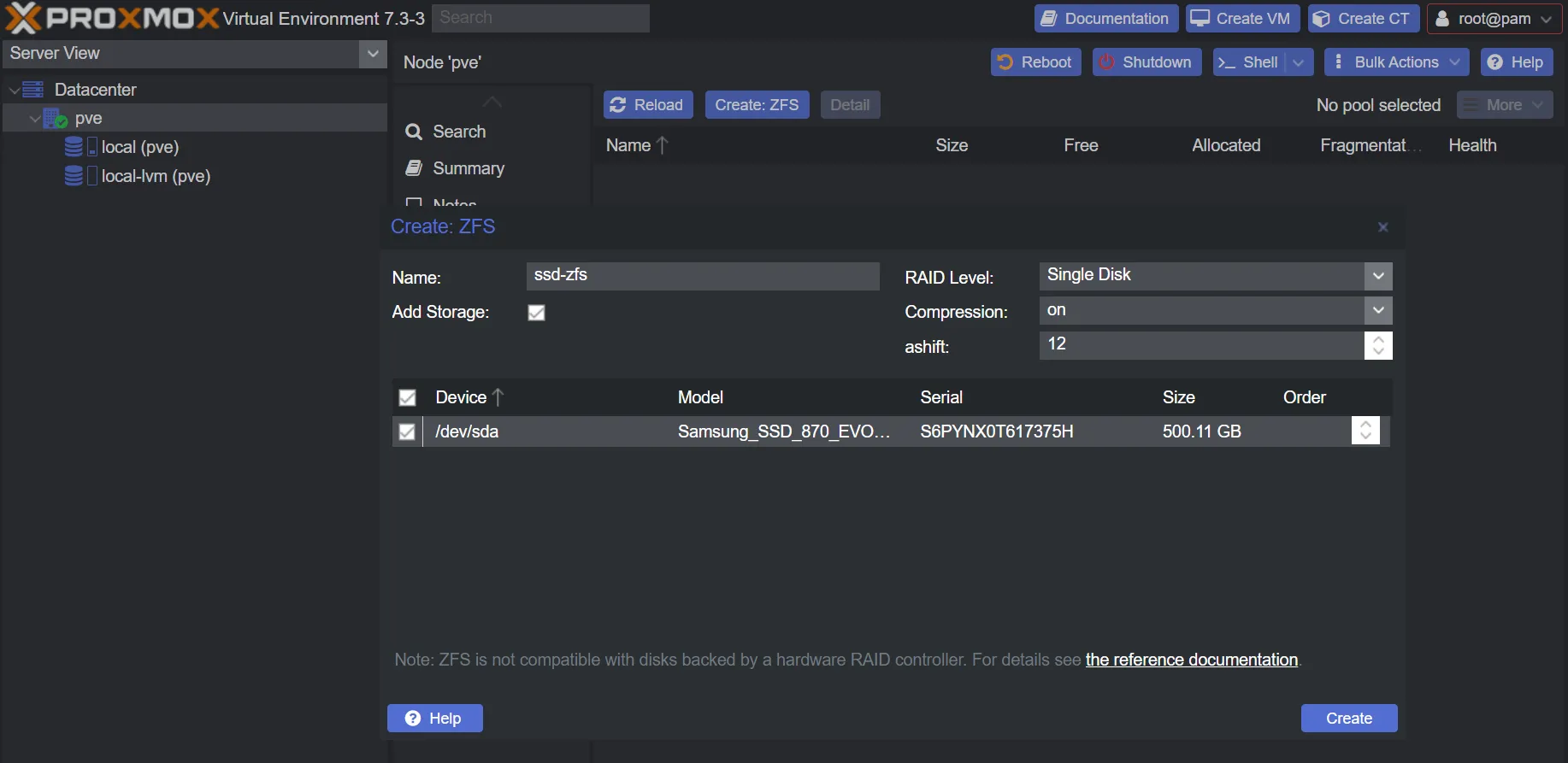Add Storage
Network Storage
Section titled “Network Storage”TODO:
Disk Storage
Section titled “Disk Storage”We will be adding disk(s) for Proxmox to use.
There are a few options to go.
Prepare the disk(s) by wiping them.
Navigate under your Node to Disks
- Select your disk you want to add
- Click Wipe Disk
- Click Yes
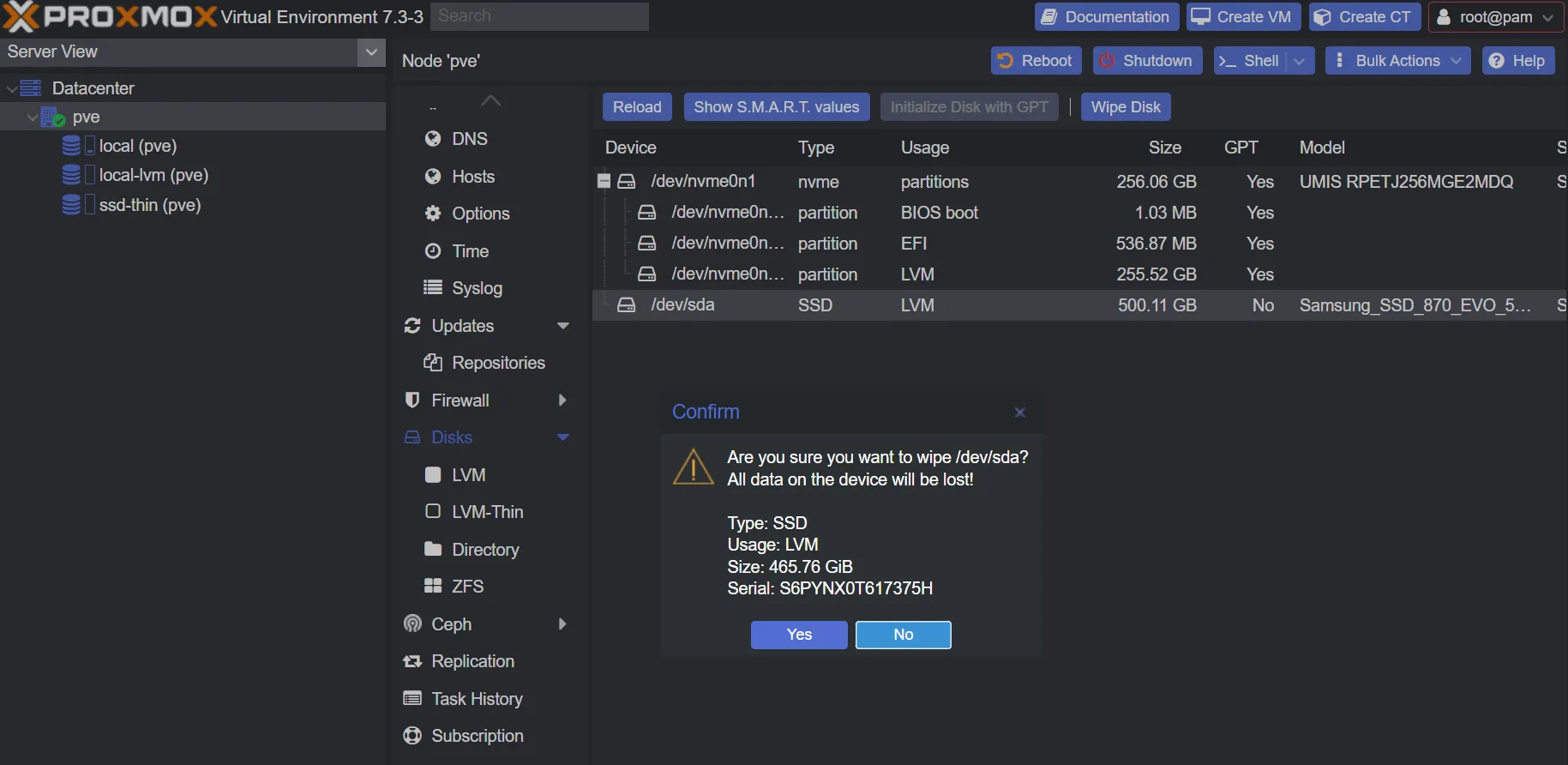
LVM Thin
Section titled “LVM Thin”LVM Thin cannot be used for ISOs. Only for VM Disks and CT Volumes.
But it will allow thin provisioning for disks and volumes.
Navigate under your Node to Disks -> LVM-Thin
- Click Create: Thinpool
- Select the disk(s) you want to add
- Give it a name
- Click Create
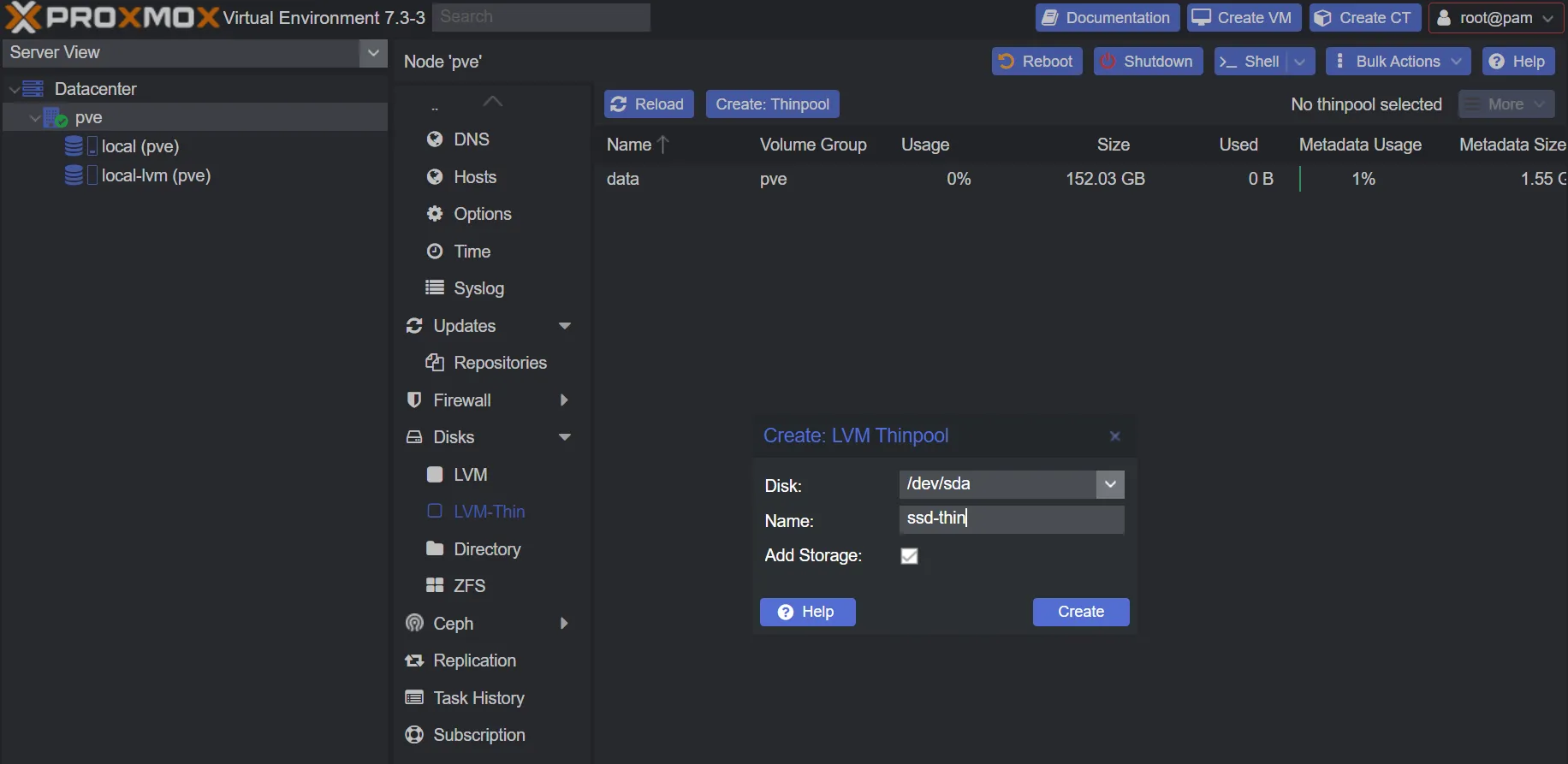
ZFS cannot be used for ISOs. Only for VM Disks and CT Volumes.
Navigate under your Node to Disks -> ZFS
- Click Create: ZFS
- Give it a name
- Select RAID Level
- Select the disk(s) you want to add
- Click Create