Let’s enable Mail notifications
Navitgate to System -> Advanced -> Notifications
- E-Mail server:
smpt-server-of-your-mail-provider - SMTP Port of E-Mail server:
smtp-port-of-your-mail-provider - Secure SMTP Connection:
Enable if your mail provider supports it - Validate SSL/TLS:
Enable if your mail provider supports it - From e-mail address:
The address where the mail will be sent from - Notification E-Mail address:
The address where you want to receive notifications - Notification E-Mail auth username (optional):
The mail that will be used to authenticate to the smtp server - Notification E-Mail auth password:
The password that will be used to authenticate to the smtp server - Notification E-Mail auth mechanism:
LOGINorPLAINdepending on what your provider support.
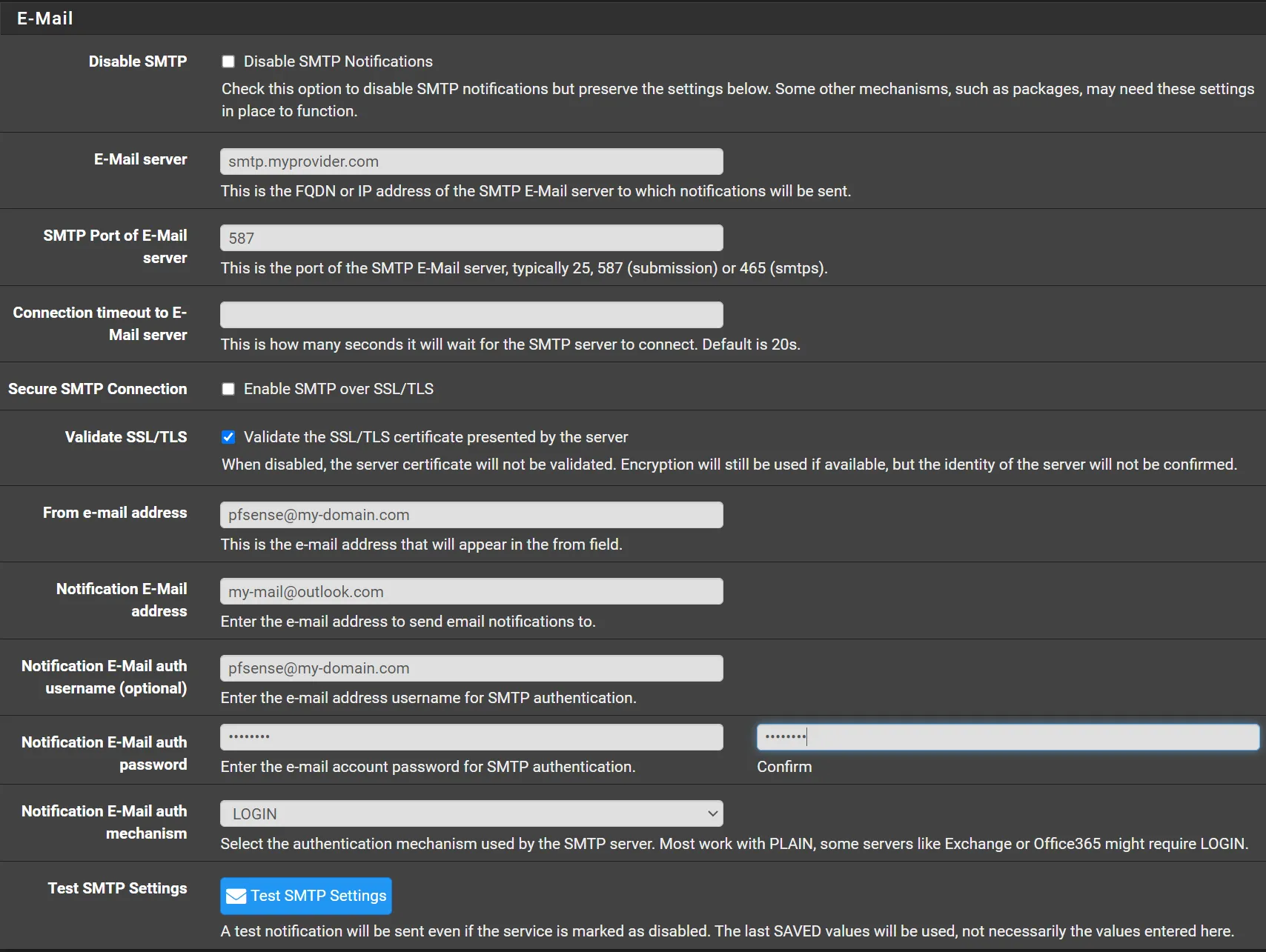
Click Test SMTP Settings
If you entered everything correct, you should receive a test mail on the Notification E-Mail address you set above.
If you do receive it, you are ready!
Click 💾Save