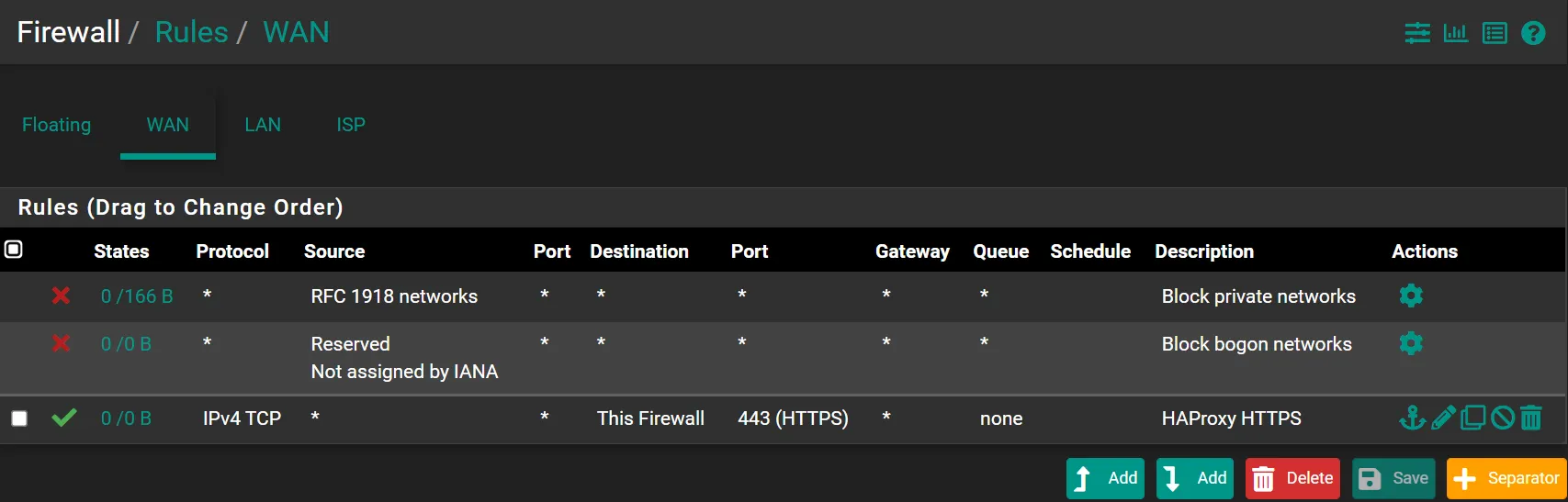Configuration
Enable HAProxy
Section titled “Enable HAProxy”Navigate to Services -> HAProxy -> Settings
- Check
Enable HAProxy - Maximum connections:
1000(I use 1000, as I have enough memory, you can choose as many as you want) - Internal stats port:
2200(or any port you have free, you can also add this port in the management ports alias) - Internal stats refresh rate:
10 - Sticktable page refresh rate:
10 - Max SSL Diffie-Hellman size:
2048 - Click 💾Save
- Click ✔️Apply Changes
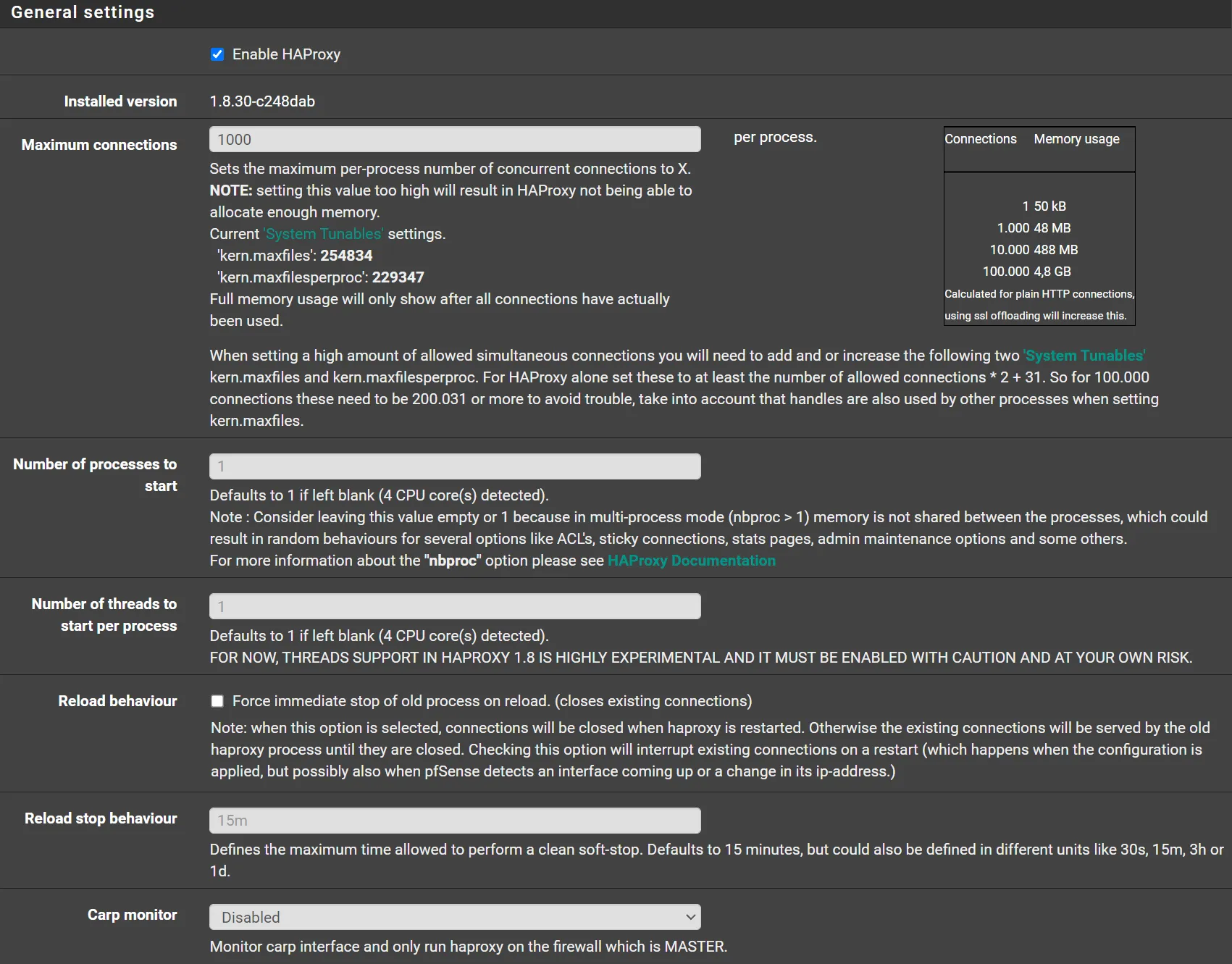
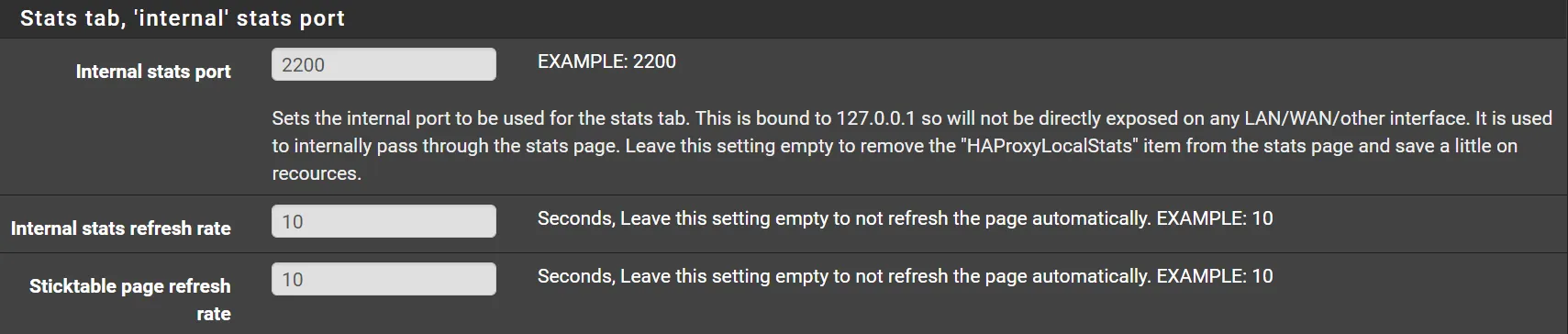
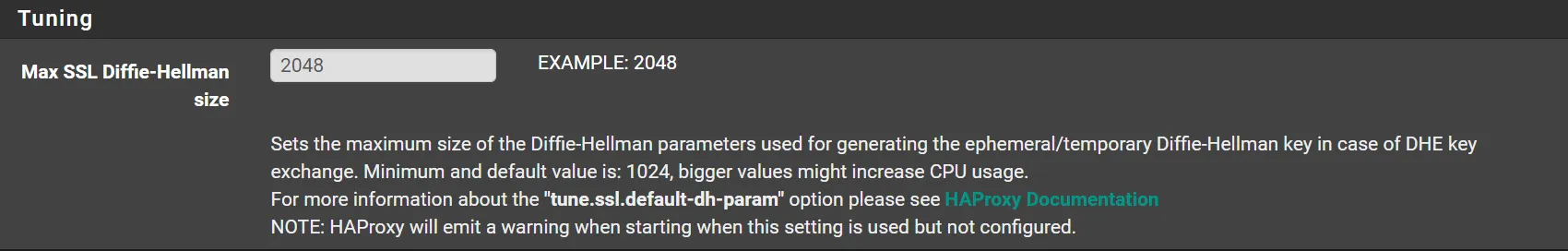
Firewall Rules
Section titled “Firewall Rules”We need to open HTTPS/443 port
Navigate to Firewall -> Rules -> WAN
- Click ⤵️Add
- Destination:
This firewall (self) - Destination Port Range From:
HTTPS(443) - Destination Port Range To:
HTTPS(443) - Give it a Description if you want
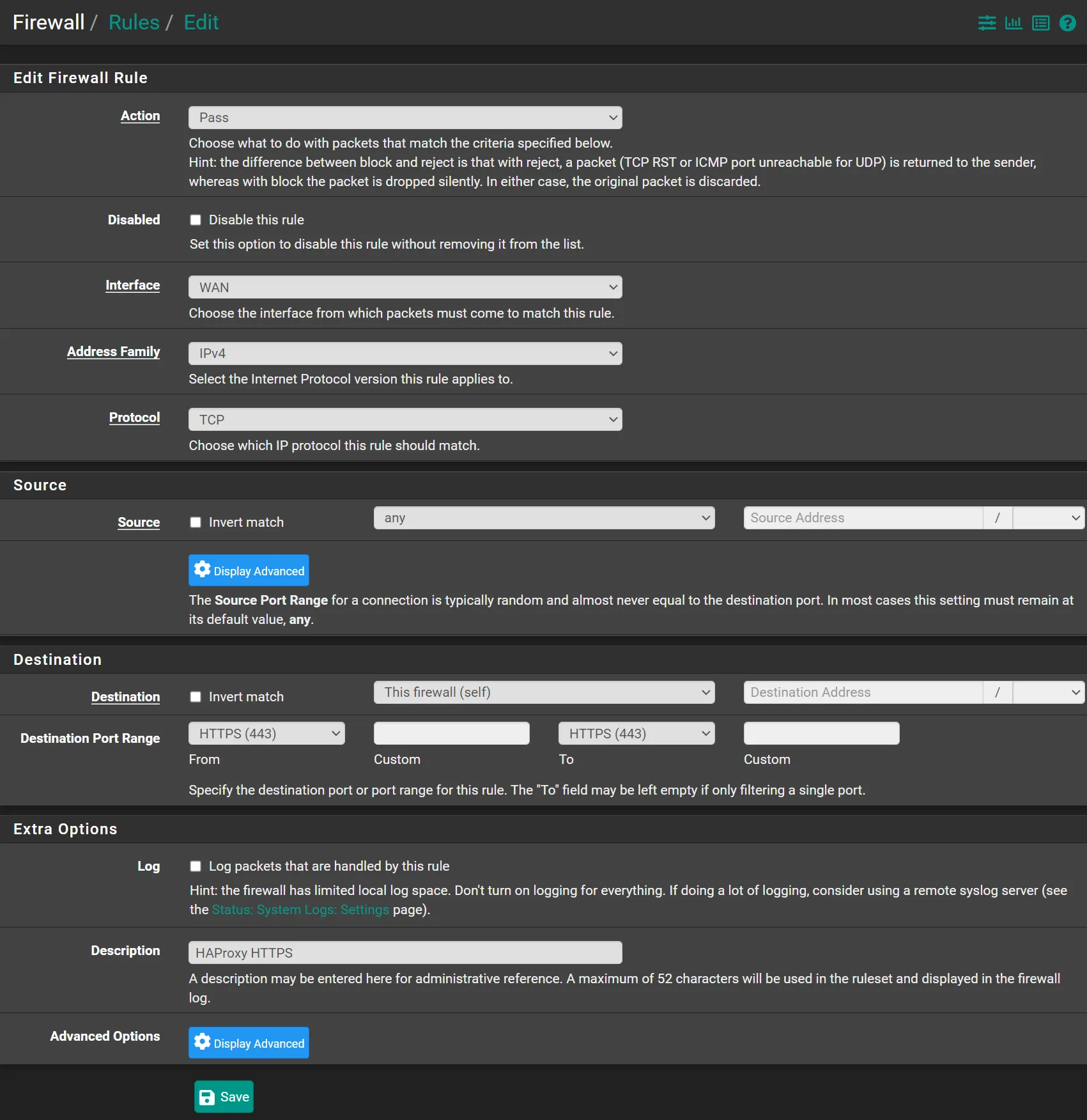
- Click 💾Save
- Click ✔️Apply Changes