Preparation
Download installer and tools
Section titled “Download installer and tools”Download the installer from pfSense official download page
- Select
AMD64 (64-bit)asArchitecture - Select
USB Memstick InstallerasInstallerfor bare metal installation orDVD Image (ISO) Installerfor virtualized installation - Select
VGAasConsole - Select the
Mirrorclosest to you - Click Download
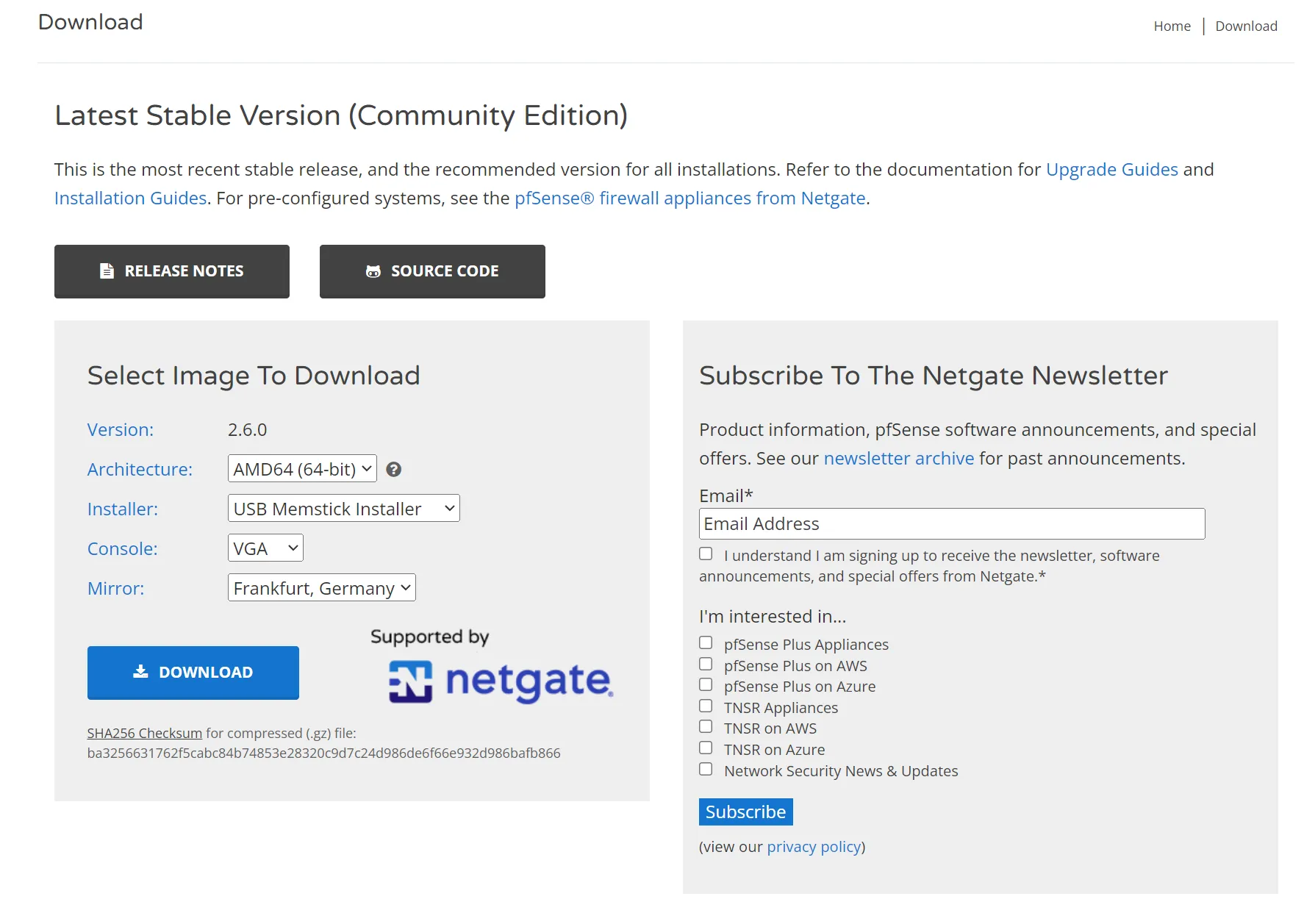
You can skip
RufusandPrepare the installation media (USB)if you plan to do a virtualized installation
Download rufus from their official site Select either the portable version or the installer, both will work.

Prepare the installation media (USB)
Section titled “Prepare the installation media (USB)”- Run
Rufus - Select your USB Stick on the
Devicedrop down list - On
Boot selectionClick SELECT and select the pfSense ISO we downloaded earlier - Check again that you selected the correct
Deviceon previous step - Click START
- Accept the WARNING saying that will DESTROY your data on this device
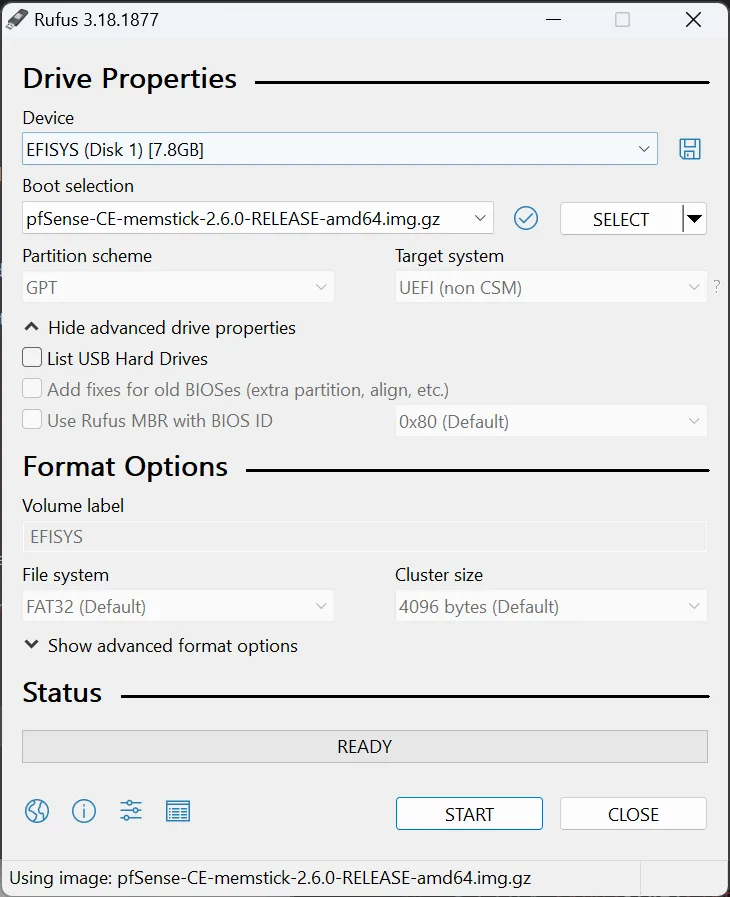
Once the process is finished you are ready to install pfSense to your machine.
Prepare the installation media (Virtualized)
Section titled “Prepare the installation media (Virtualized)”- Mount the ISO file into your VM
- Set it as primary boot device