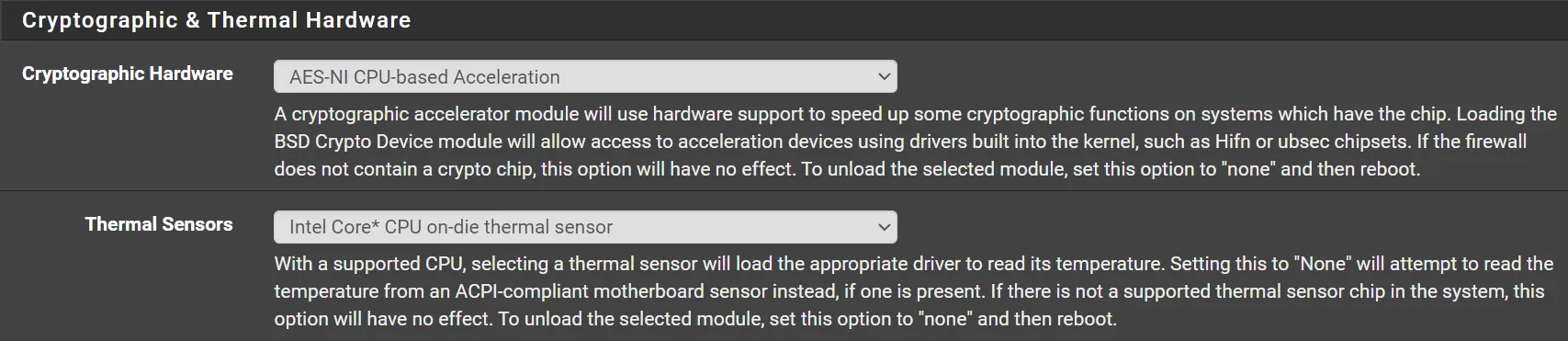Miscellaneous
There are few settings you can enable,
- Power Savings
- Hardware acceleration for cryptographic operations, such as VPN
- Thermal Sensors
Some of the above highly depend on your hardware (mainly the CPU)
Power Savings
Section titled “Power Savings”Navigate to System -> Advanced -> Miscellaneous
You can also enabled power savings feature, and configure how it works when it’s plugged in or on batteries.
- Check
Enable PowerD - AC Power:
Select the profile you want - Battery Power:
Select the profile you want - Unknown Power:
Select the profile you want
Usually hiadaptive is a good choice
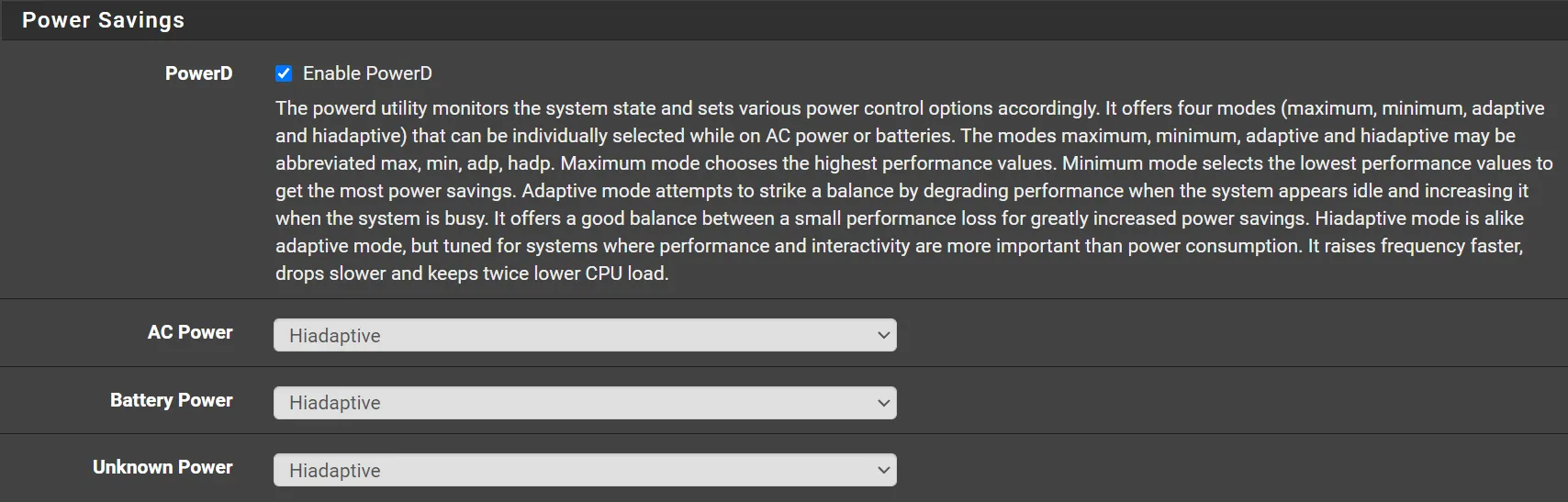
Cryptographic & Thermal Hardware
Section titled “Cryptographic & Thermal Hardware”Navigate to System -> Advanced -> Miscellaneous
For Intel chips the below show work fine.
- Cryptographic Hardware:
AES-NI CPU-based Acceleration - Thermal Sensors:
Intel Core* CPU on-die thermal sensor