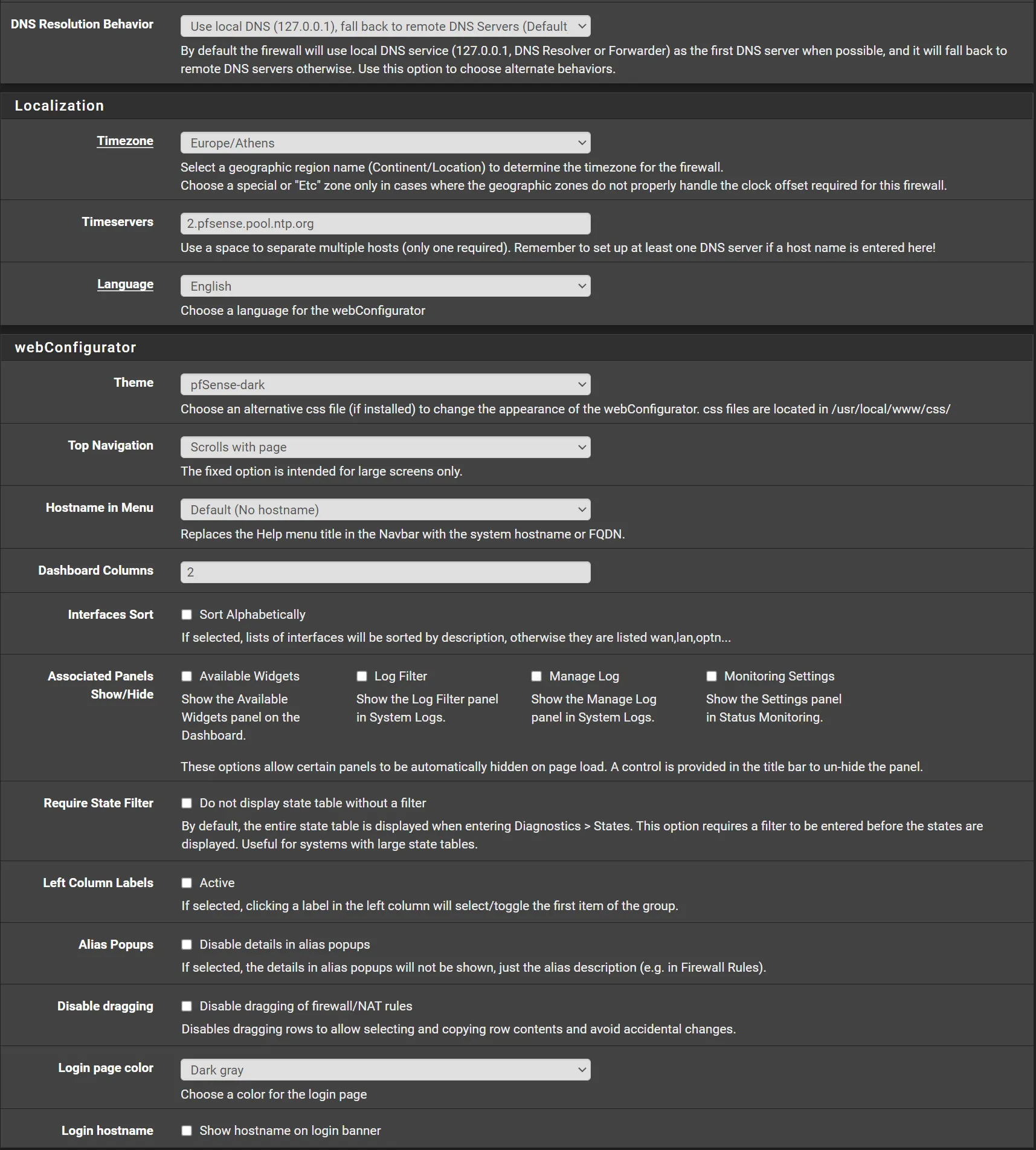General Setup
System
Section titled “System”- Hostname:
pfsense(I like to usefw) - Domain:
lan.your-domain.com(orhome.your-domain.com)
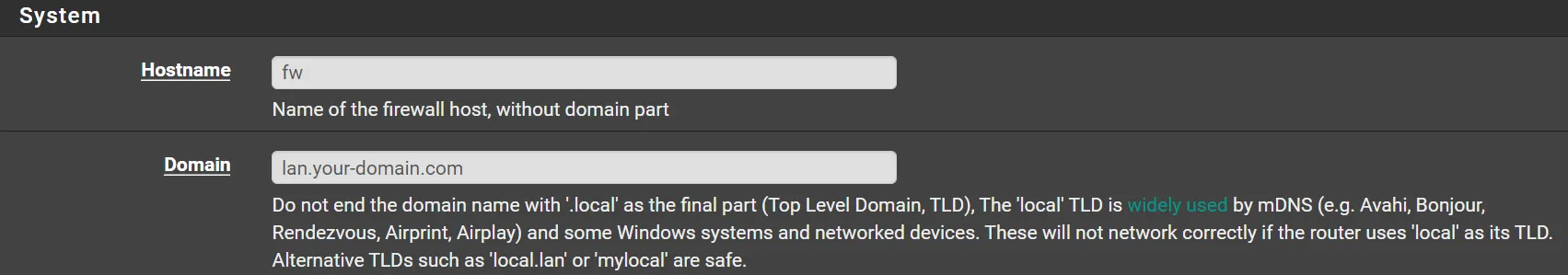
DNS Server Settings
Section titled “DNS Server Settings”Navigate to System -> General Setup
- Click ➕Add DNS Server
- Click ➕Add DNS Server
- Set DNS Servers:
- DNS Server:
1.1.1.1- DNS Host:cloudflare-dns.com - DNS Server:
1.0.0.1- DNS Host:cloudflare-dns.com - DNS Server:
2606:4700:4700::1111- DNS Host:cloudflare-dns.com - DNS Server:
2606:4700:4700::1001- DNS Host:cloudflare-dns.com
- DNS Server:
- Uncheck
DNS Server Override - DNS Resolution Behavior:
Use local DNS (127.0.0.1), fall back to remote DNS Servers - Click 💾Save
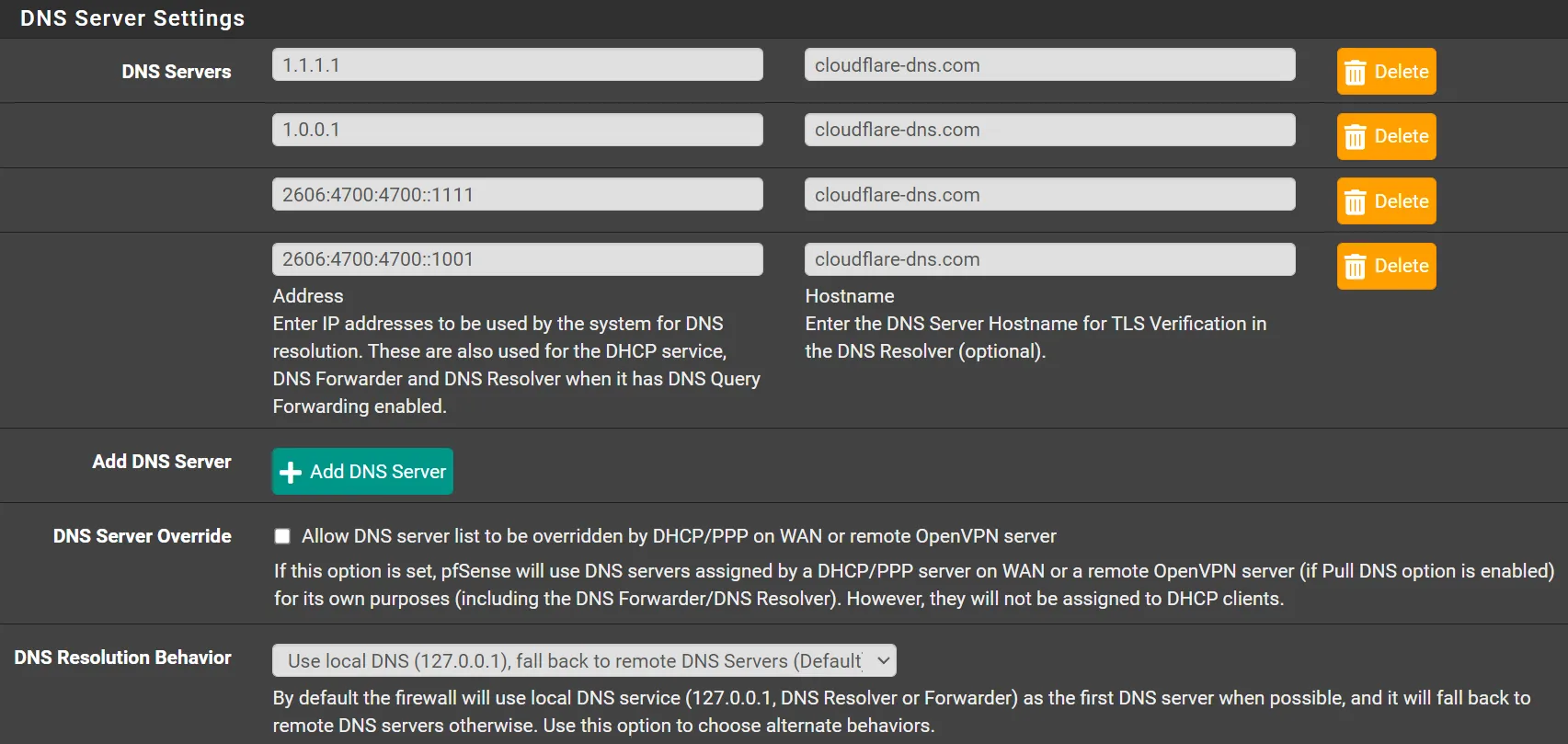
webConfiguurator
Section titled “webConfiguurator”Navigate to System > General Setup
Scroll to webConfigurator
Change Theme to your prefered color. I prefer pfSense-dark
You can also change Login page color to your prefered color. I prefer again pfSense-dark