Redirect DNS to pfSense
You can force all clients to use pfSense as the DNS server, even if they manually set a different DNS on their machine
Navigate to Firewall -> NAT -> Port Forward
For every non-WAN interface you want to force this, do the following.
On each interface the Interface and Destination Type, will be different.
- Click ⤴️Add
- Interface:
LAN - Address Family:
IPv4 - Protocol:
TCP/UDP - Destination:
- Check
Invert match - Type:
LAN Address
- Check
- Destination port range
- From port:
DNS - To port:
DNS
- From port:
- Redirect target IP:
- Type:
Single host - Address:
127.0.0.1
- Type:
- Redirect target port:
- Port:
DNS
- Port:
- Description:
Redirect DNS - NAT reflection:
Disable - Filter rule association:
Add associated filter rule
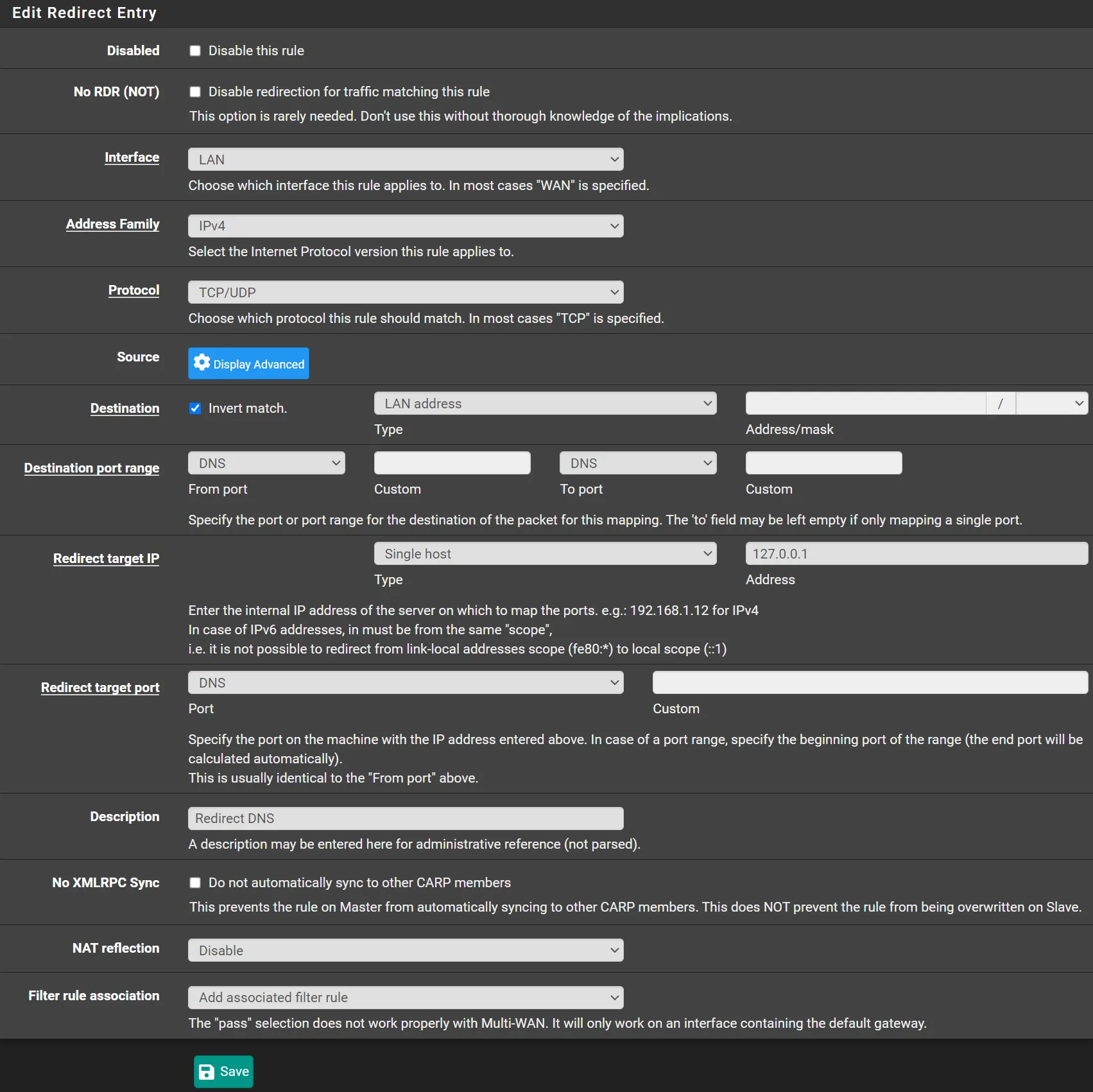
- Click 💾Save
- Click ✔️Apply Changes
Navigate to Firewall -> Rules -> LAN
Do this for all non-WAN interfaces as well.
- Drag
NAT Redirect DNSrule to the top. - Click 💾Save
- Click ✔️Apply Changes
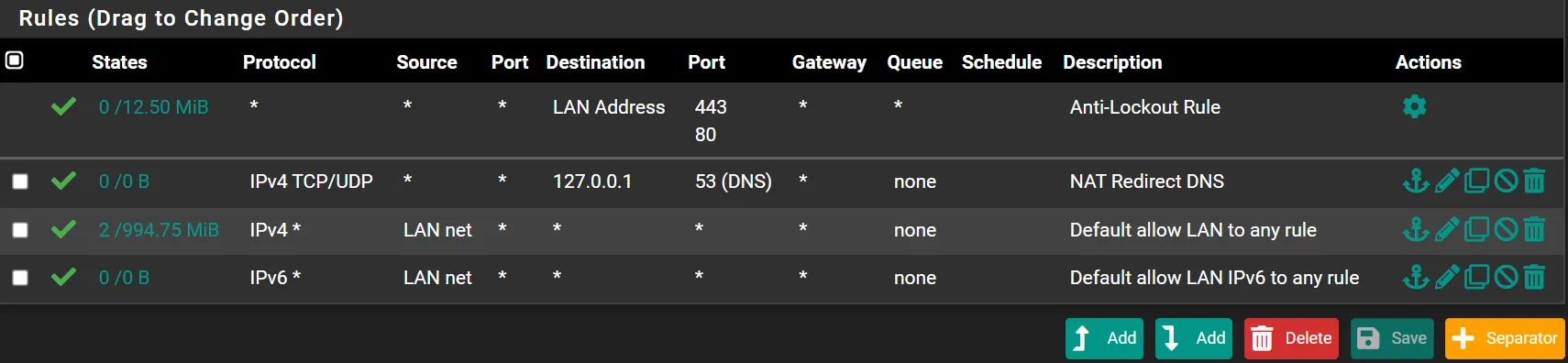
You can block DNS queries to port 853, but this also will not work in all scenarios.
There are many ways that a client can bypass the DNS queries.