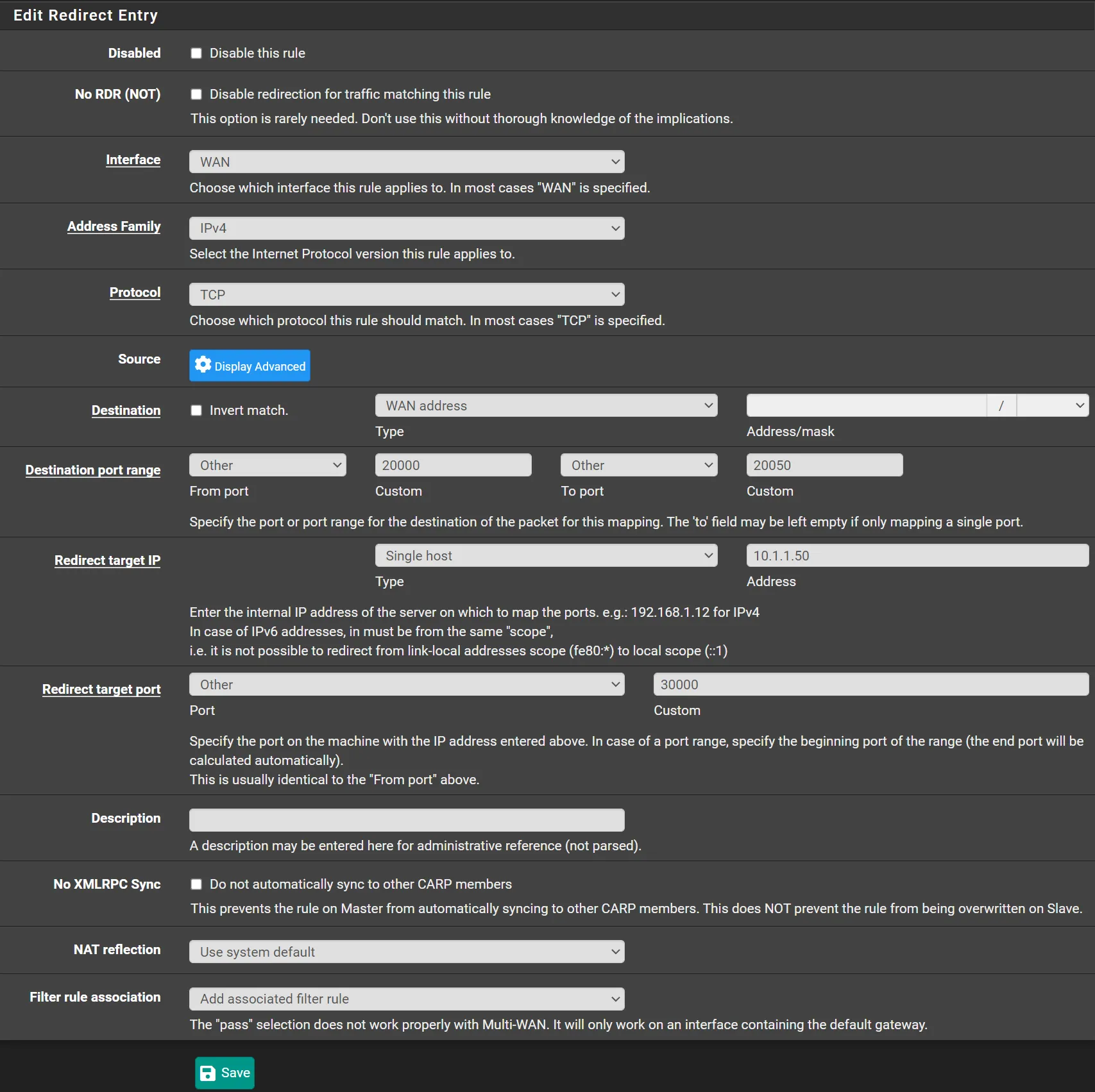Port Forward
We will forward a port from pfSense’s external IP to an internal IP. For example if you want to expose a web service on port 443 on your external IP and internal server is running on port 5000.
Navigate to Firewall -> NAT -> Port Forward
- Click ⤵️Add
- Interface:
WAN - Address Family:
IPv4 - Protocol:
TCP(Change this depending on your use case) - Destination:
WAN address - Destination port range:
- From port:
443 - To port:
443
- From port:
- Redirect Target IP:
10.1.1.50(Change this to your internal’s server IP address) - Redirect target port:
5000 - Click 💾Save
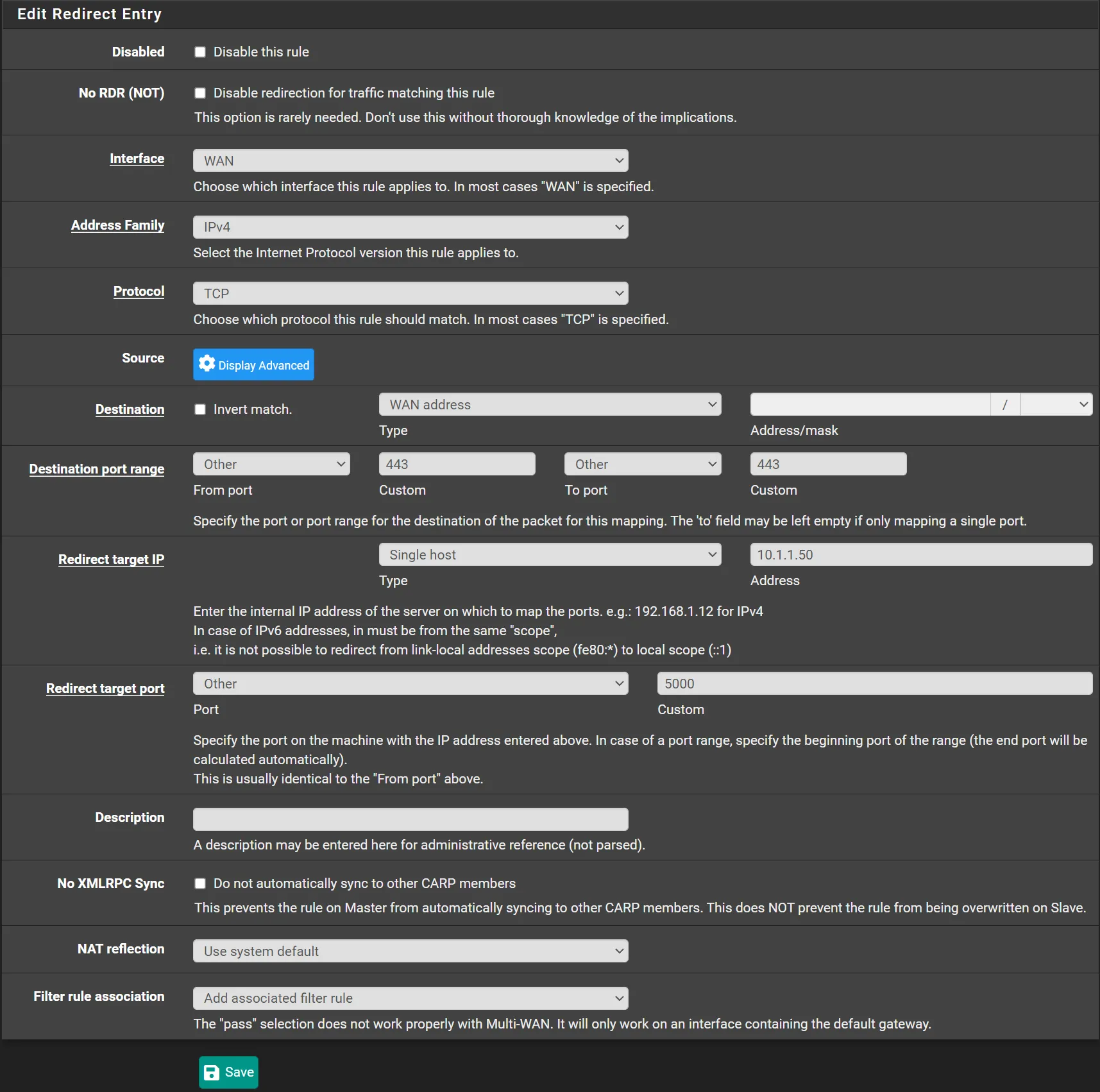
Or if you want to expose a range of ports…
eg External 20000-20050 to Internal 30000-30050
- Click ⤵️Add
- Interface:
WAN - Address Family:
IPv4 - Protocol:
TCP(Change this depending on your use case) - Destination:
WAN address - Destination port range:
- From port:
20000 - To port:
20050
- From port:
- Redirect Target IP:
10.1.1.50(Change this to your internal’s server IP address) - Redirect target port:
30000(You only specify the starting port here) - Click 💾Save