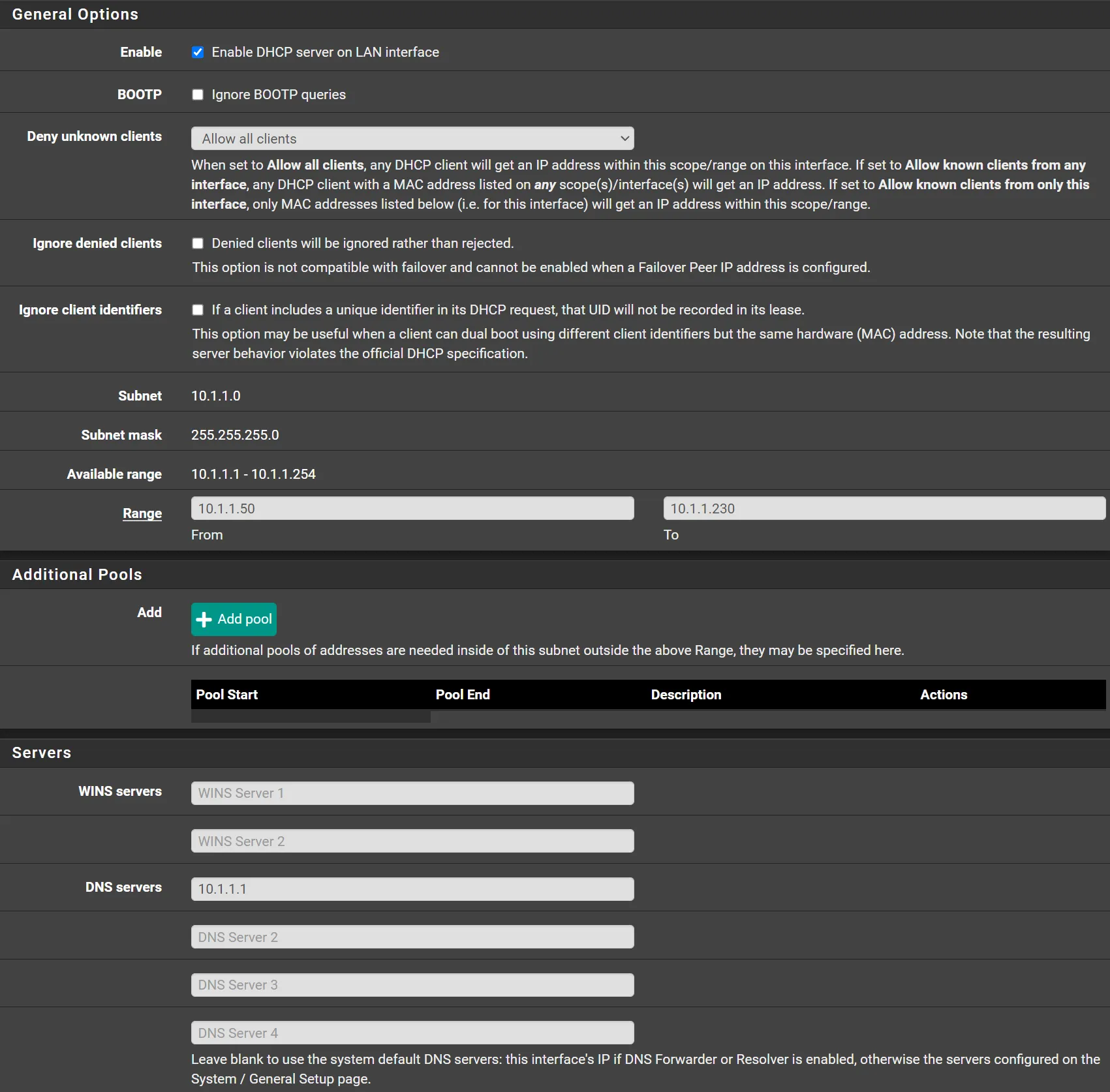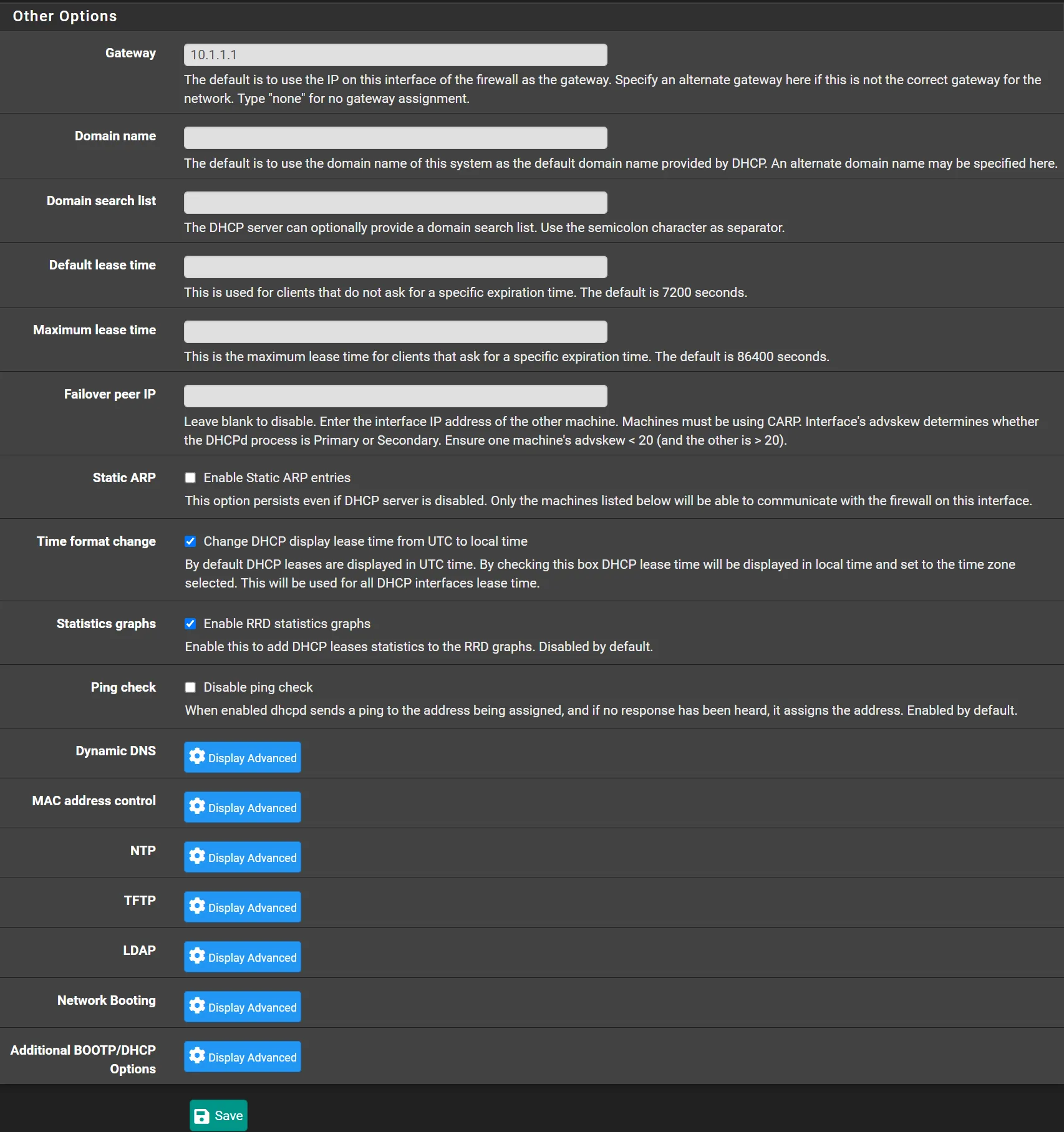Configuration
Navigate to Services -> DHCP Server
Select on the top, the interface you want to configure the DHCP server for.
I like to keep some IP’s reserved for static mappings.
So for example for a network 10.1.1.1/24, I set my DHCP range as bellow.
- Check
Enable - Range:
- From:
10.1.1.50 - To:
10.1.1.230
- From:
- DNS servers:
10.1.1.1 - Gateway:
10.1.1.1 - Check
Time format change - Check
Statistics graphs - Click 💾Save