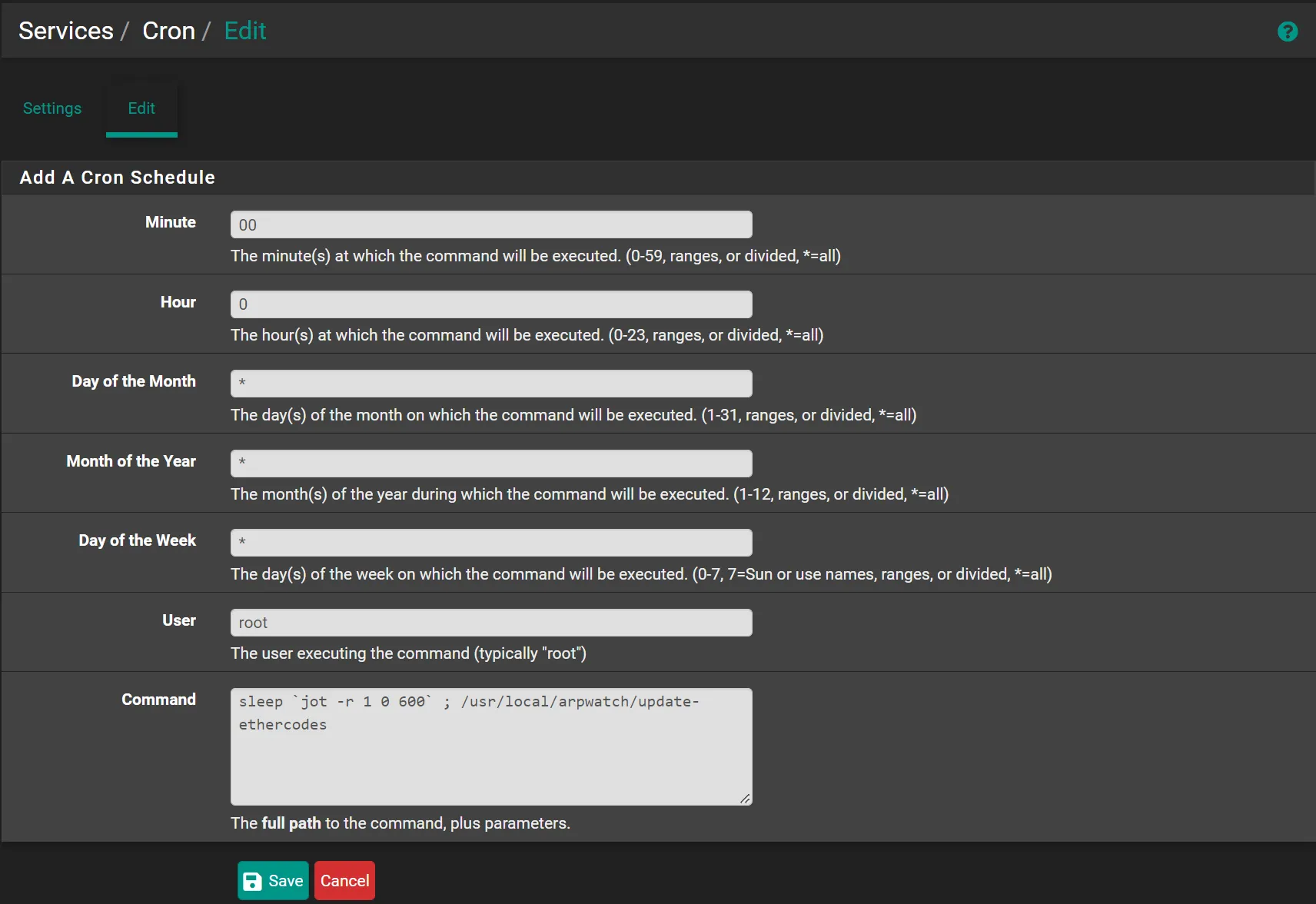Configuration
Configure Cron
Section titled “Configure Cron”Navigate to Services -> Cron
- Click ➕Add
- Minute:
00 - Hour:
0 - Day of the Month:
* - Month of the Year:
* - Day of the Week:
* - User:
root - Command:
sleep `jot -r 1 0 600` ; /usr/local/arpwatch/update-ethercodes - Click 💾Save
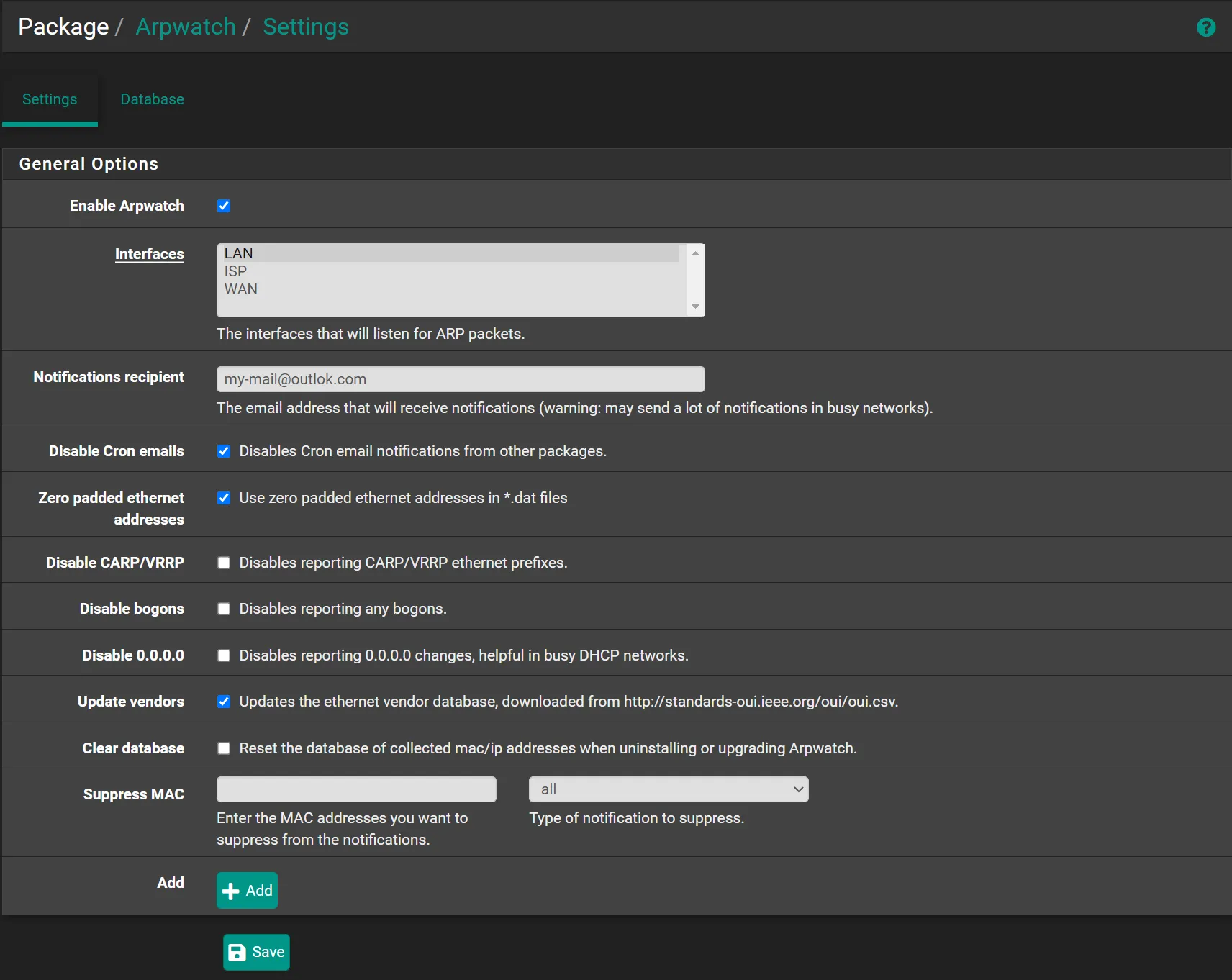
Configure ArpWatch
Section titled “Configure ArpWatch”Navigate to Services -> Arpwatch
- Check
Enable Arpwatch - Interfaces:
Select interfaces you want to monitor(Hold CTRL to select multiple) - Notifications recipient:
my-mail@outlook.com(The mail to receive the notifications) - Click 💾Save