Firewall Configuration
These rules will allow all traffic from wireguard interface to the firewall. You might want to change this to your needs.
Wireguard Inbound Rule
Section titled “Wireguard Inbound Rule”Navigate to Firewall -> Rules -> WIREGUARD
- Click ➕
- Action:
Pass - Interface:
WIREGUARD - Direction:
in - Address Family:
IPv4 - Protocol:
any - Source:
any - Destination:
any - Click Save
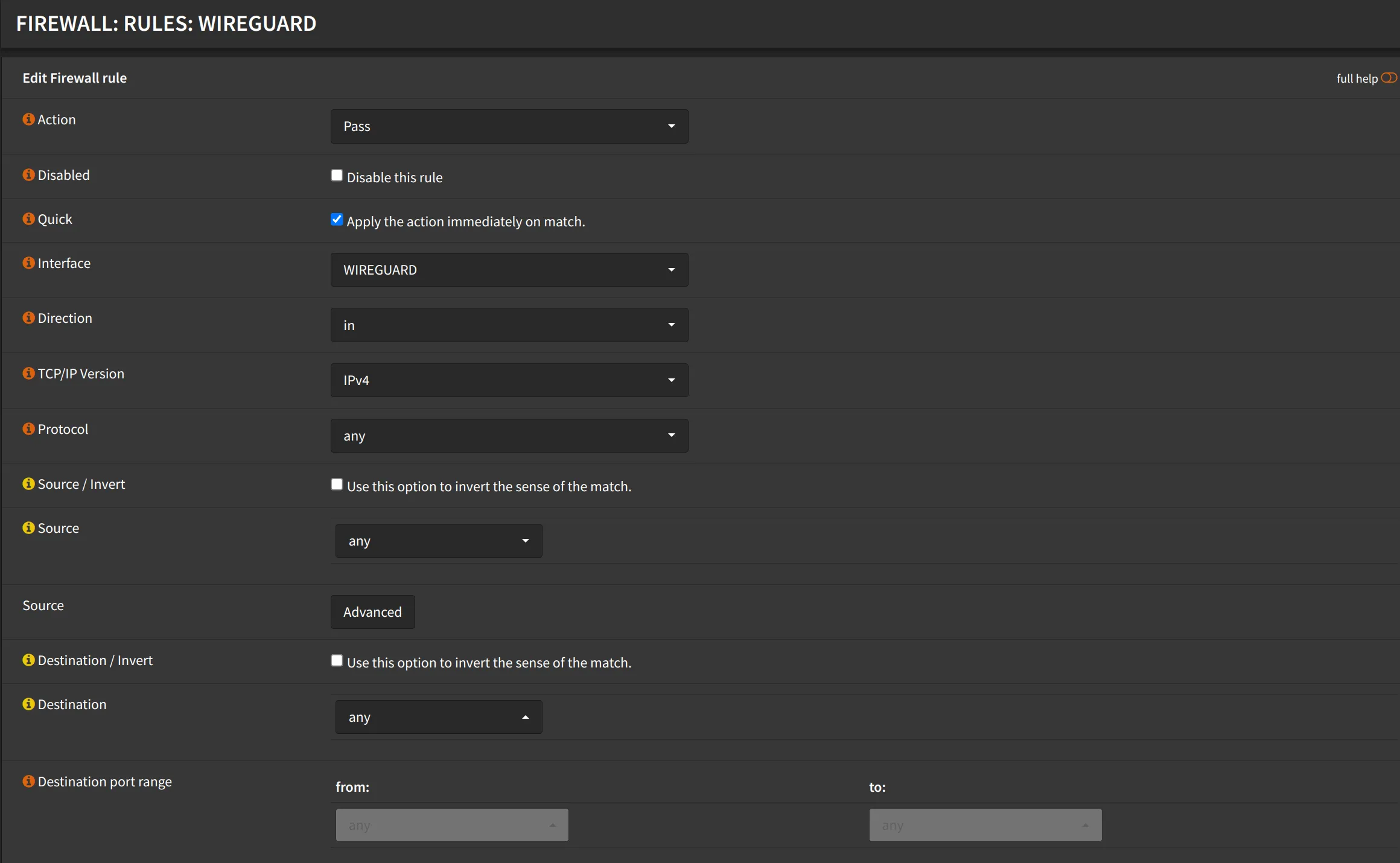
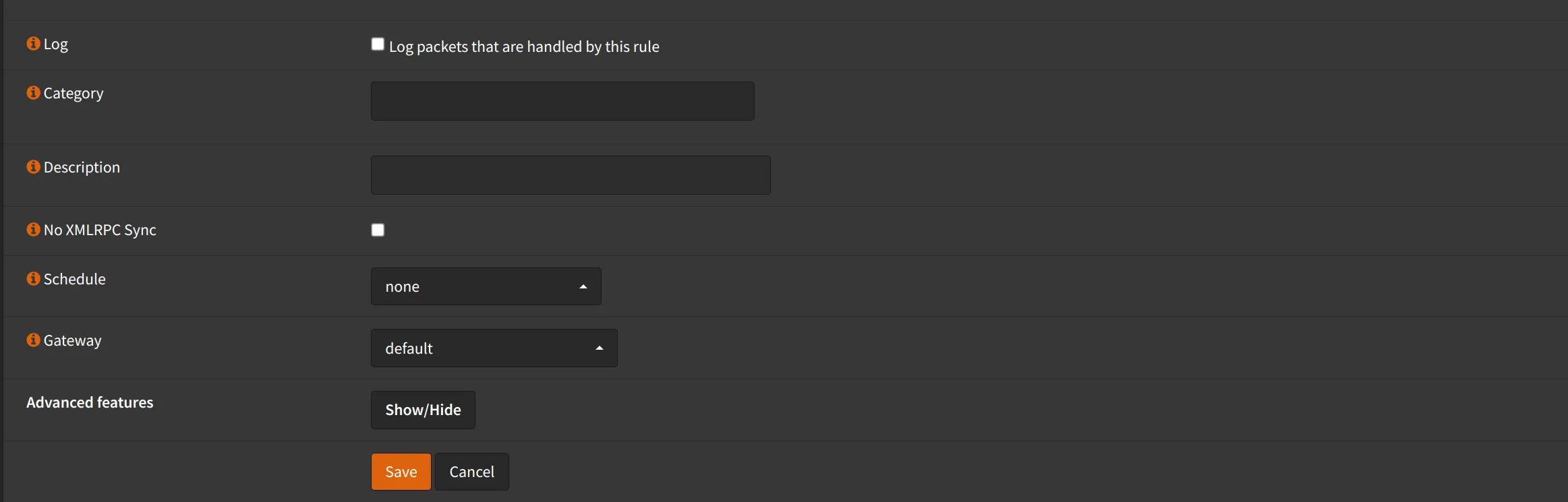
WAN Rule
Section titled “WAN Rule”Navigate to Firewall -> Rules -> WAN
- Click ➕
- Action:
Pass - Interface:
WAN - Direction:
in - Address Family:
IPv4(orIPv4+IPv6if you want to allow IPv6) - Protocol:
UDP - Source:
any - Destination:
WAN address - Destination port range:
- from:
(other) 51820 - to:
(other) 51820
- from:
- Click Save
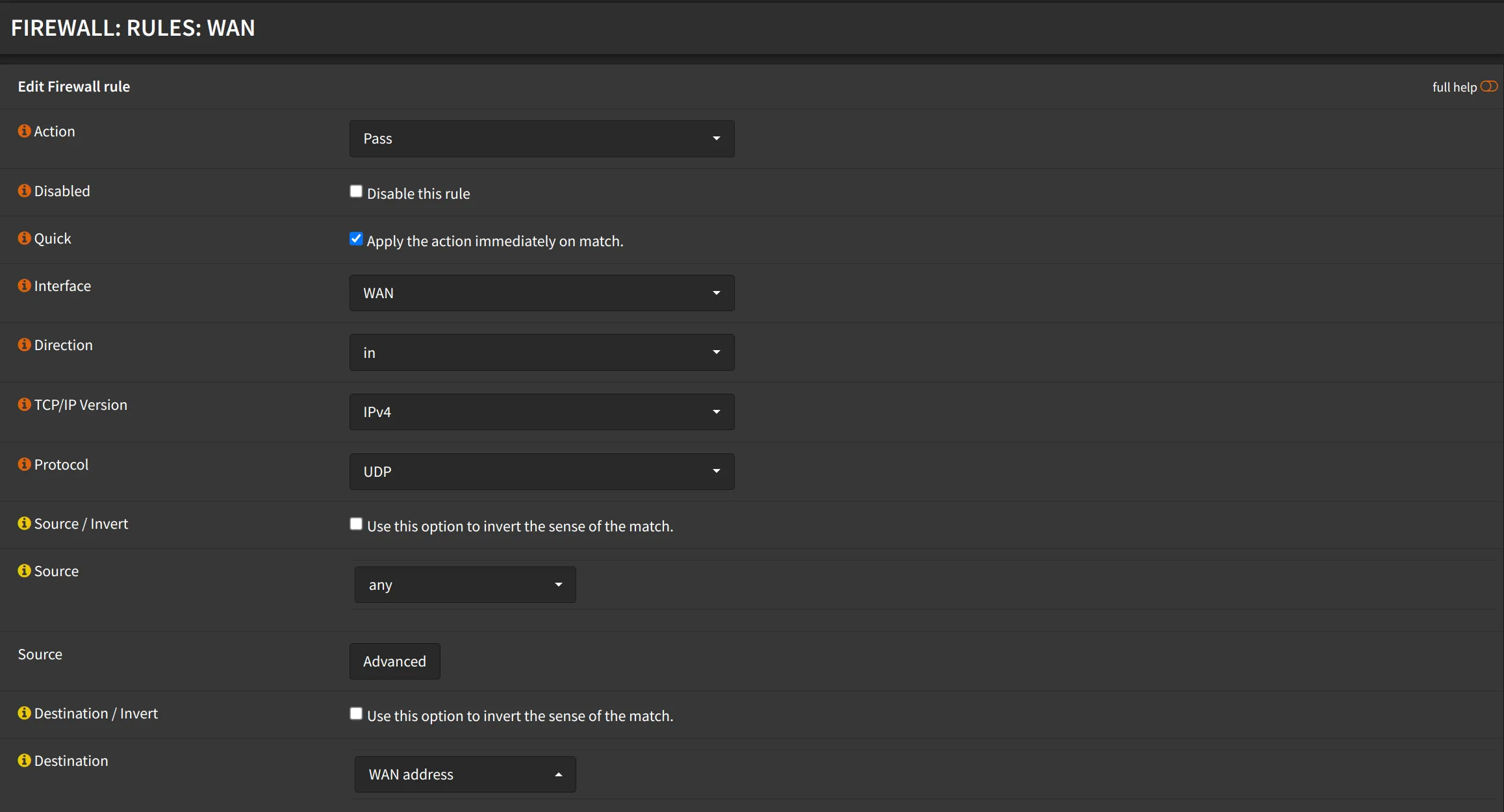
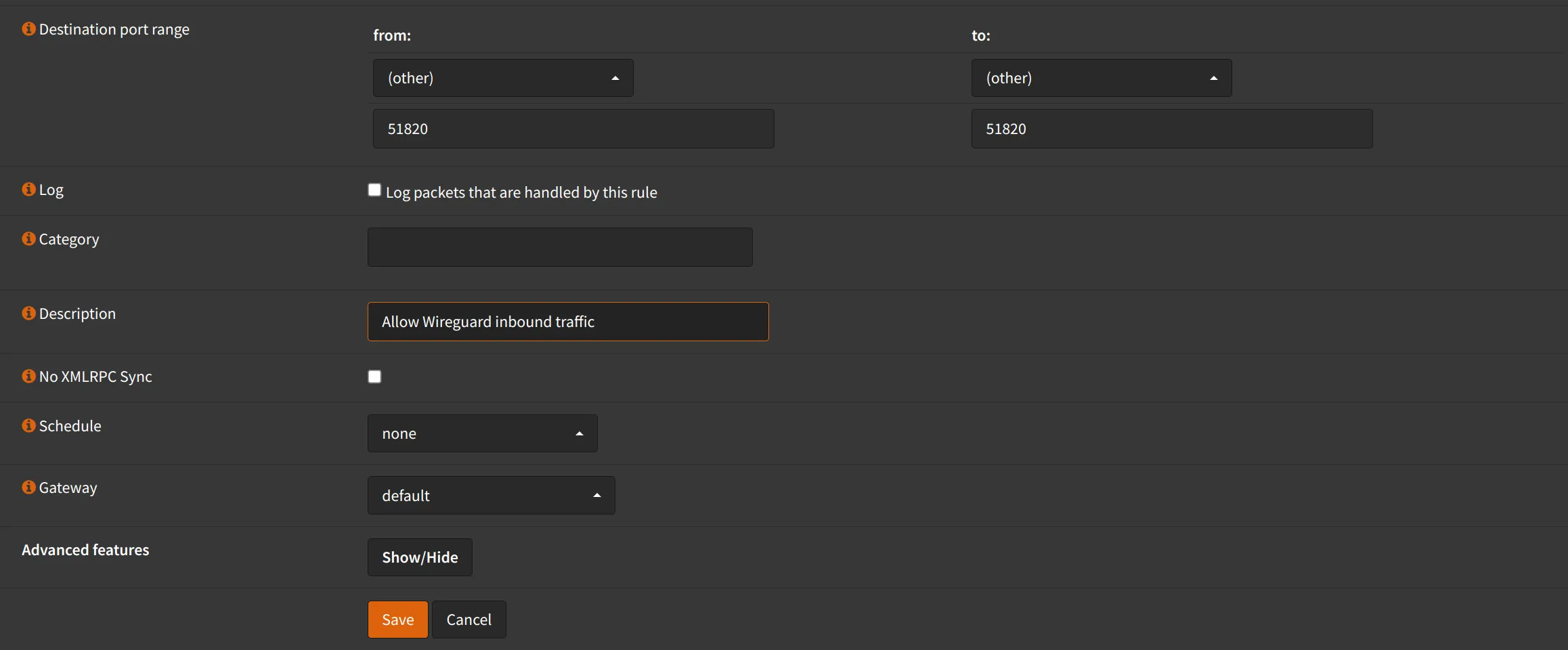
- Click Apply changes