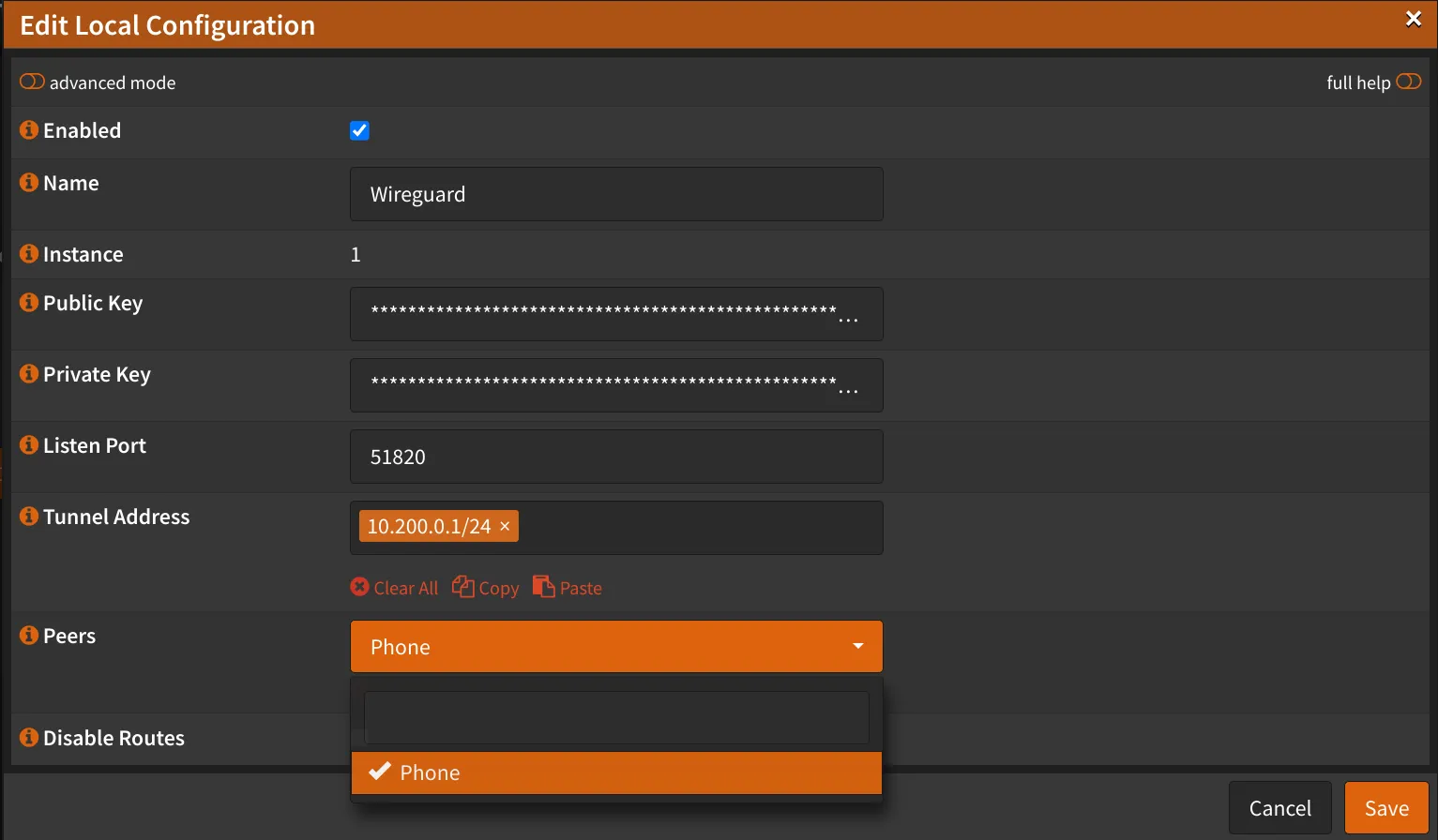Endpoint Configuration
Copy Server Public Key
Section titled “Copy Server Public Key”Navigate to VPN -> WireGuard -> Local
- Click ✏️
- Copy
Public Key, we will need it later - Click Save
Create Endpoint(s)
Section titled “Create Endpoint(s)”Navigate to VPN -> WireGuard -> Endpoints
- Click ➕
- Name: (Choose a name for your endpoint)
- Public Key: (Generate
Public Key, see below) - Shared Secret: Leave empty
- Allowed IPs:
10.200.0.2/32- Enter the IP of the client in CIDR notation
- Press Enter
- Endpoint Address: (Enter the public IP address or DNS of your server)
- Endpoint Port: (Enter the port of your server)
- Keep alive interval:
25 - Click Save
- Repeat for each client
- Click Apply
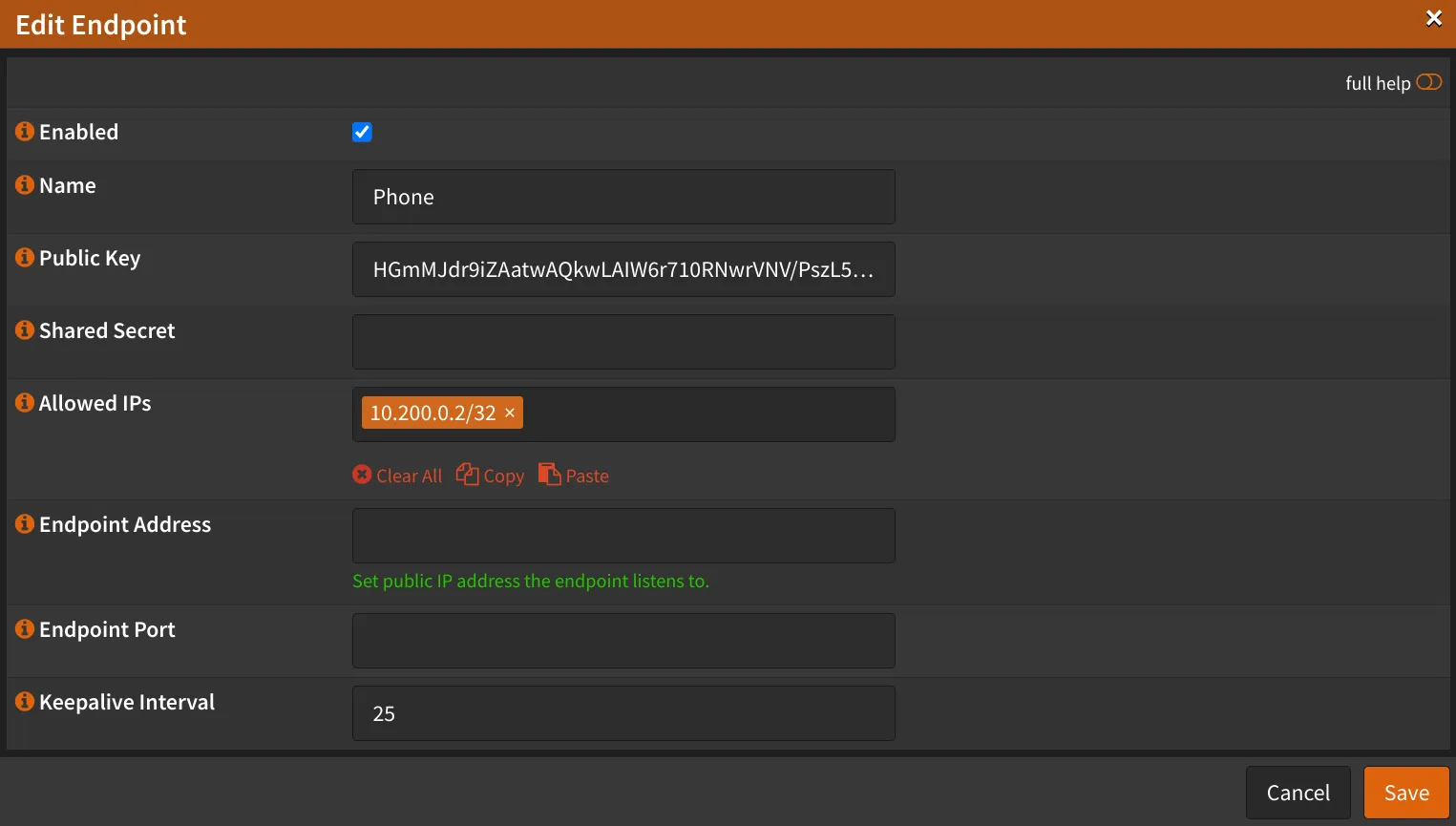
Add Endpoint(s) to Local Configuration
Section titled “Add Endpoint(s) to Local Configuration”Navigate to VPN -> WireGuard -> Local
- Click ✏️
- Peers: Select the endpoints you created
- Click Save
- Click Apply