Installation
Navigate to System > Firmware > Plugins
Search for wol and click ➕
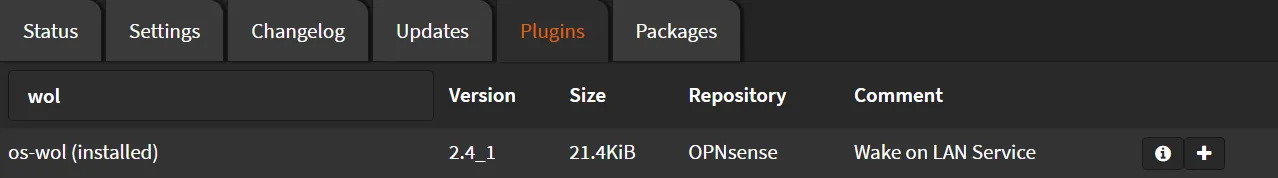
Wait until you see **DONE**
***GOT REQUEST TO INSTALL***Currently running OPNsense 22.7.2 (amd64/OpenSSL) at Mon Aug 22 21:57:51 EEST 2022Updating OPNsense repository catalogue...OPNsense repository is up to date.All repositories are up to date.The following 2 package(s) will be affected (of 0 checked):
New packages to be INSTALLED: os-wol: 2.4_1 wol: 0.7.1_4
Number of packages to be installed: 2
32 KiB to be downloaded.[1/2] Fetching os-wol-2.4_1.pkg: . done[2/2] Fetching wol-0.7.1_4.pkg: .... doneChecking integrity... done (0 conflicting)[1/2] Installing wol-0.7.1_4...[1/2] Extracting wol-0.7.1_4: ........ done[2/2] Installing os-wol-2.4_1...[2/2] Extracting os-wol-2.4_1: .......... doneStopping configd...doneStarting configd.Migrated OPNsense\Wol\Wol from 0.0.0 to 1.0.0Reloading plugin configurationConfiguring system logging...done.Checking integrity... done (0 conflicting)Nothing to do.***DONE***