Installation
Navigate to System > Firmware > Plugins
Search for smart and click ➕
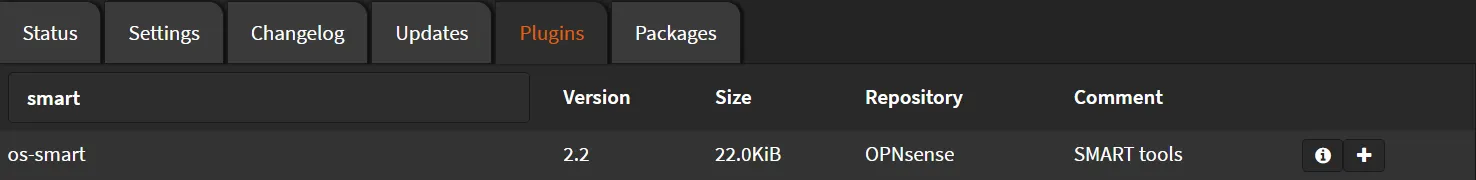
Wait until you see **DONE**
***GOT REQUEST TO INSTALL***Currently running OPNsense 22.7.1 (amd64/OpenSSL) at Mon Aug 15 23:50:34 EEST 2022Updating OPNsense repository catalogue...OPNsense repository is up to date.All repositories are up to date.The following 2 package(s) will be affected (of 0 checked):
New packages to be INSTALLED: os-smart: 2.2 smartmontools: 7.3
Number of packages to be installed: 2
The process will require 2 MiB more space.453 KiB to be downloaded.[1/2] Fetching os-smart-2.2.pkg: . done[2/2] Fetching smartmontools-7.3.pkg: .......... doneChecking integrity... done (0 conflicting)[1/2] Installing smartmontools-7.3...[1/2] Extracting smartmontools-7.3: .......... done[2/2] Installing os-smart-2.2...[2/2] Extracting os-smart-2.2: .......... doneStopping configd...doneStarting configd.Reloading plugin configurationConfiguring system logging...done.=====Message from smartmontools-7.3:
--smartmontools has been installed
To check the status of drives, use the following:
/usr/local/sbin/smartctl -a /dev/ad0 for first ATA/SATA drive /usr/local/sbin/smartctl -a /dev/da0 for first SCSI drive /usr/local/sbin/smartctl -a /dev/ada0 for first SATA drive
To include drive health information in your daily status reports,add a line like the following to /etc/periodic.conf: aily_status_smart_devices="/dev/ad0 /dev/da0"substituting the appropriate device names for your SMART-capable disks.
To enable drive monitoring, you can use /usr/local/sbin/smartd.A sample configuration file has been installed as/usr/local/etc/smartd.conf.sampleCopy this file to /usr/local/etc/smartd.conf and edit appropriately
To have smartd start at boot echo 'smartd_enable="YES"' >> /etc/rc.confChecking integrity... done (0 conflicting)Nothing to do.***DONE***