Rules & Checks
Navigate to Services -> HAProxy -> Settings
- Click 🔽 next to
Rules & Checks
Health Monitors
Section titled “Health Monitors”- Click
Health Monitors
SSL Check
Section titled “SSL Check”- Click ➕
- Name:
SSL Check - Check type:
SSL - SSL preferences:
Use server settings - Check interval:
2s
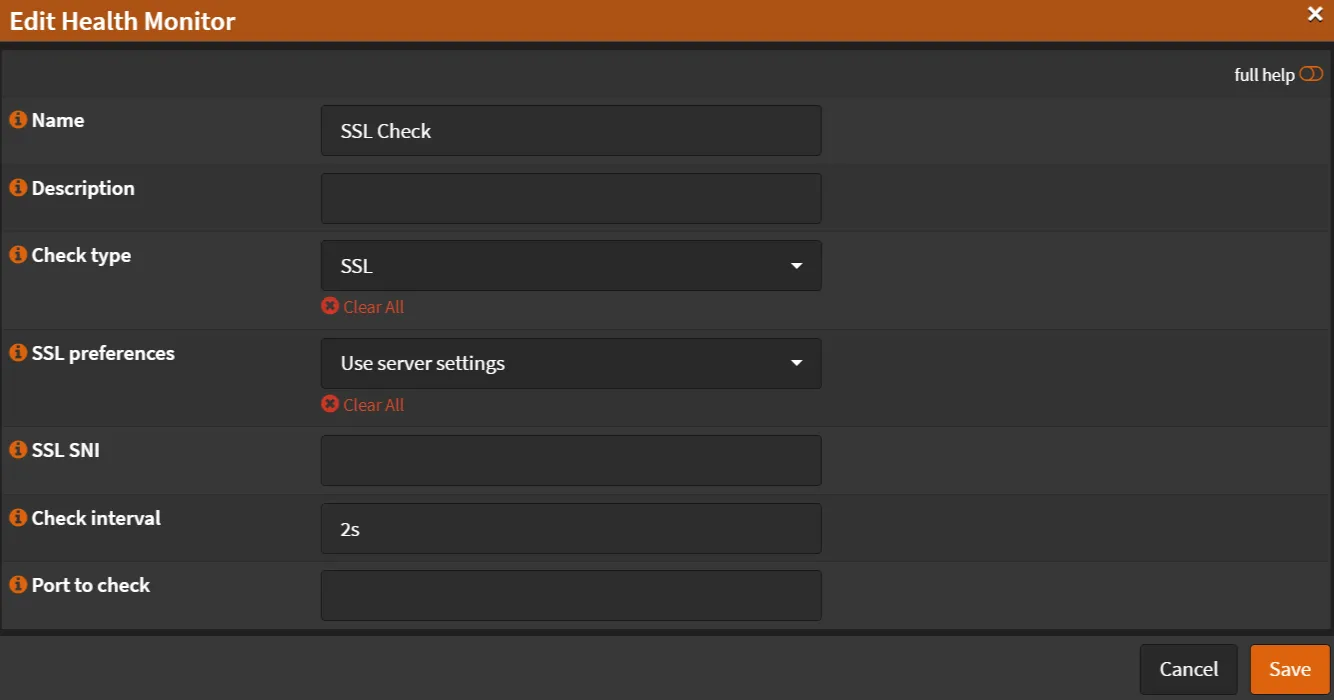
- Click Save
- Click Apply
Conditions
Section titled “Conditions”Navigate to Services -> HAProxy -> Settings
- Click 🔽 next to
Rules & Checks - Click
Conditions
Condition Contains SSL Hello Message
Section titled “Condition Contains SSL Hello Message”- Click ➕
- Name:
Contains SSL Hello Message - Condition Type:
SSL Hello Type - SSL Hello Type:
1-client-hello
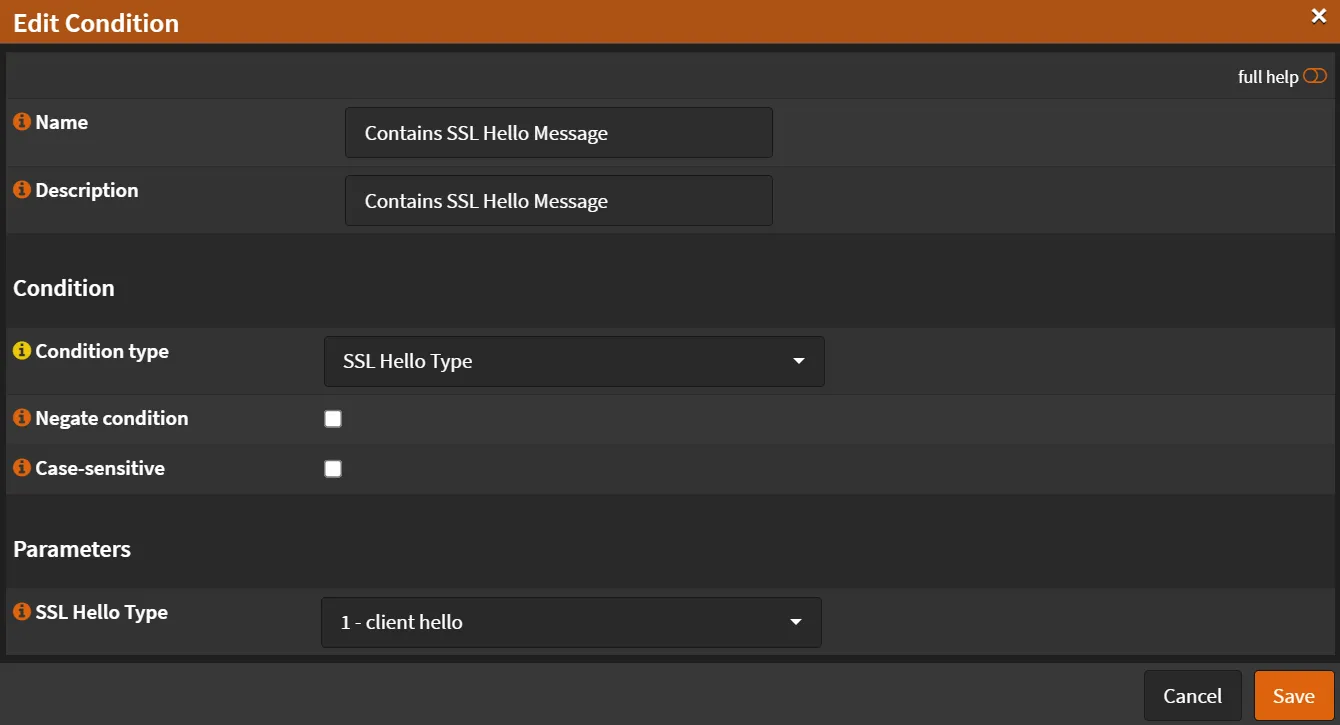
- Click Save
- Click Apply
Condition SNI 1
Section titled “Condition SNI 1”- Click ➕
- Name:
sni-example1_com - Description:
SNI Match all example1.com domain - Condition type:
SNI TLS extension contains (TCP request content inspection) - SNI Contains:
example1.com
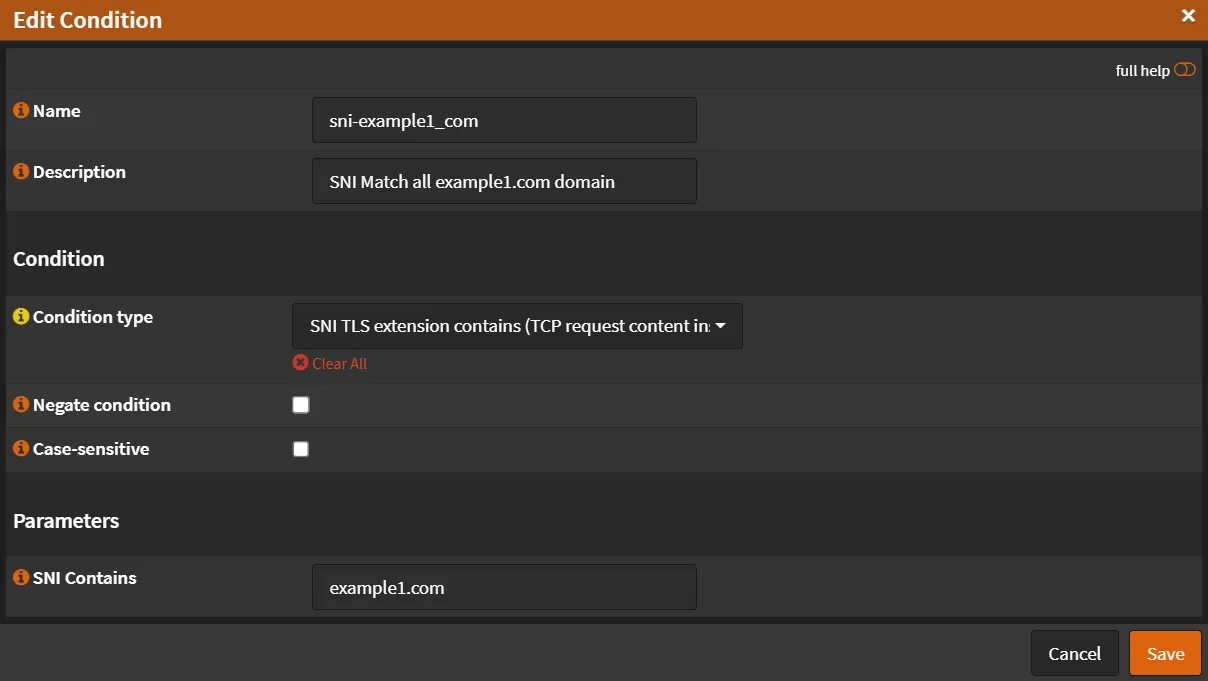
- Click Save
- Click Apply
Condition SNI 2
Section titled “Condition SNI 2”- Click ➕
- Name:
sni-example1_com - Description:
SNI Match all example1.com domain - Condition type:
SNI TLS extension contains (TCP request content inspection) - SNI Contains:
example2.com
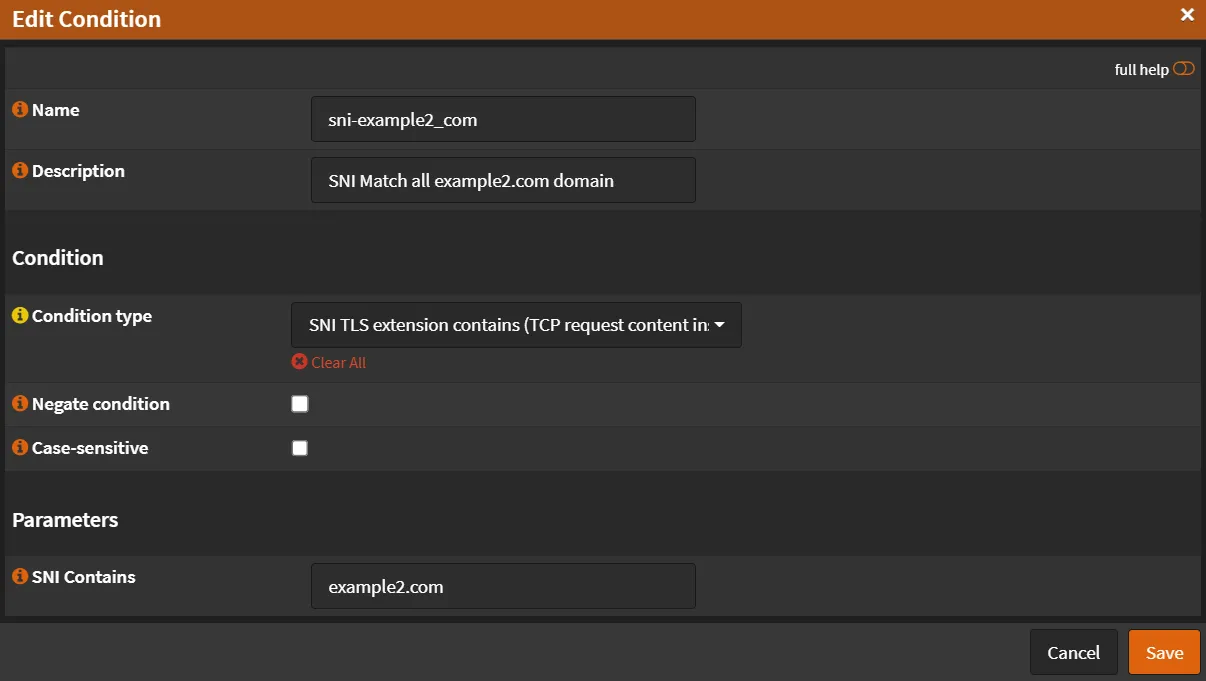
- Click Save
- Click Apply
Navigate to Services -> HAProxy -> Settings
- Click 🔽 next to
Rules & Checks - Click
Rules
Rule TCP Inspect Delay
Section titled “Rule TCP Inspect Delay”- Click ➕
- Name:
TCP Inspect Delay - Execute function:
tcp-request inspect-delay - TCP inspection delay:
5s
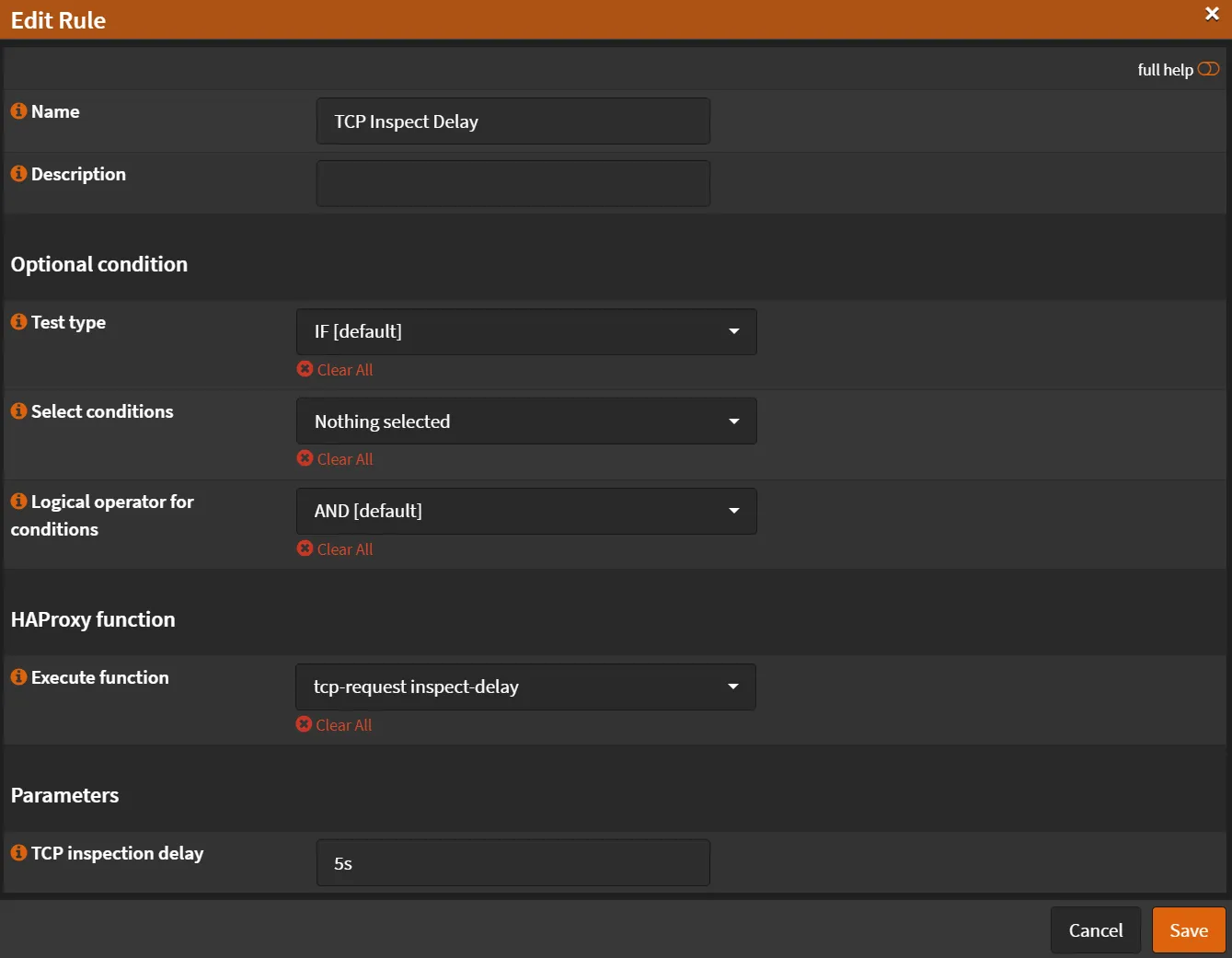
- Click Save
- Click Apply
Rule Accept Content if Contains SSL Hello
Section titled “Rule Accept Content if Contains SSL Hello”- Click ➕
- Name:
Accept Content if Contains SSL Hello - Select conditions:
Contains SSL Hello Message - Execute function:
tcp-request content accept
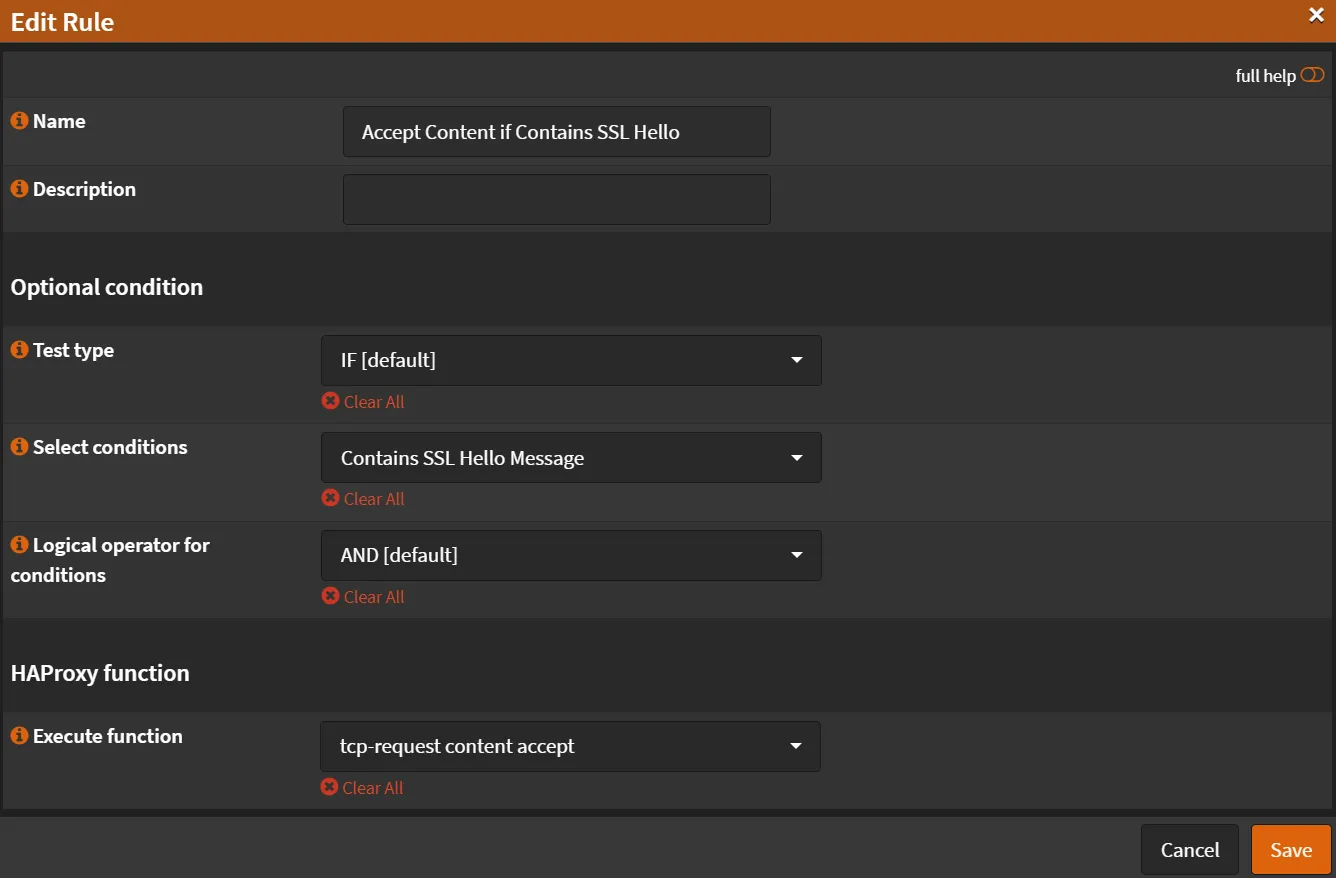
- Click Save
- Click Apply
Rule Backend 1
Section titled “Rule Backend 1”- Click ➕
- Name:
rule-example1_com - Select conditions:
sni-example1_com - Execute function:
Use specified Backend Pool - Use backend pool:
example1_pool
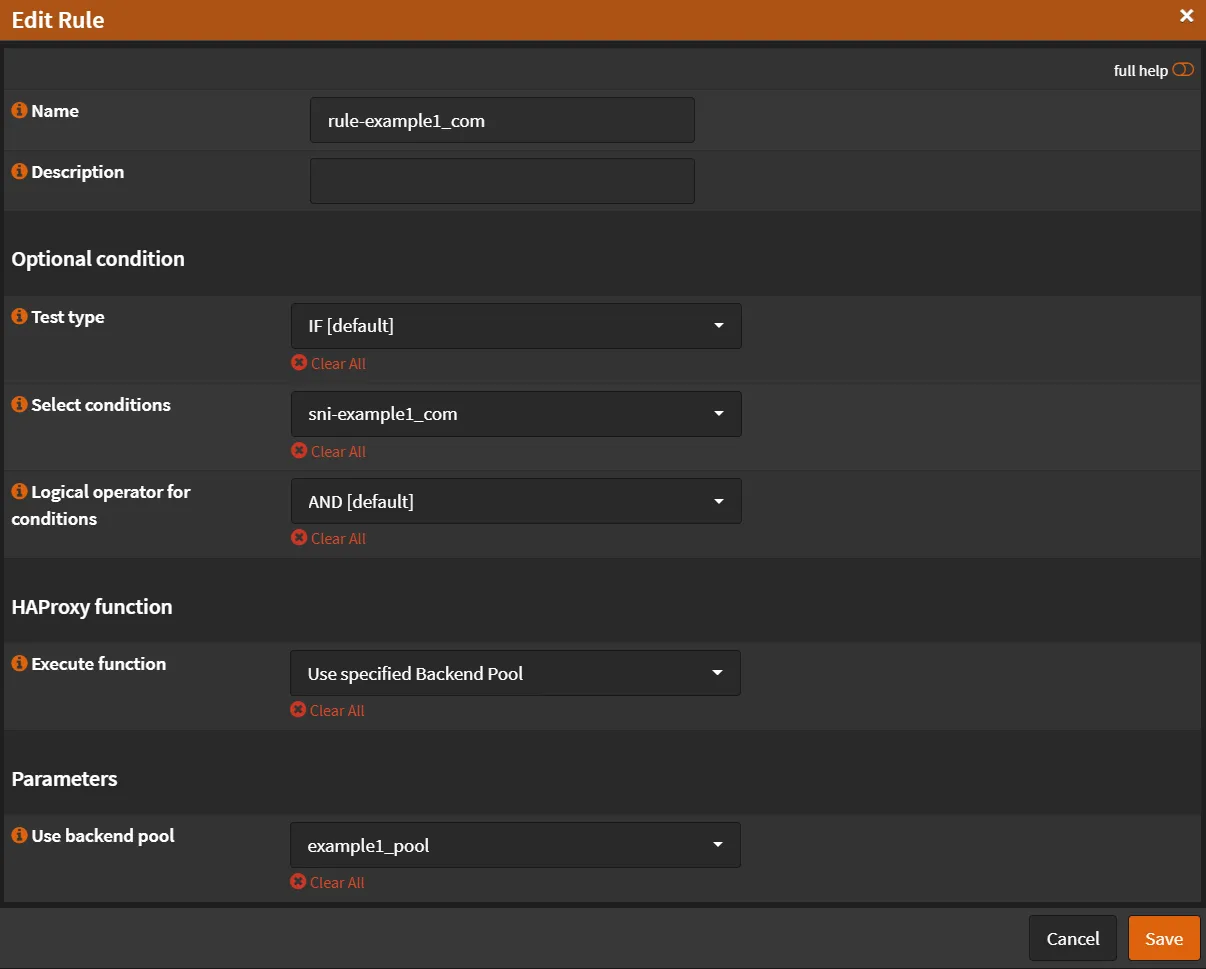
- Click Save
- Click Apply
Rule Backend 2
Section titled “Rule Backend 2”- Click ➕
- Name:
rule-example1_com - Select conditions:
sni-example2_com - Execute function:
Use specified Backend Pool - Use backend pool:
example2_pool
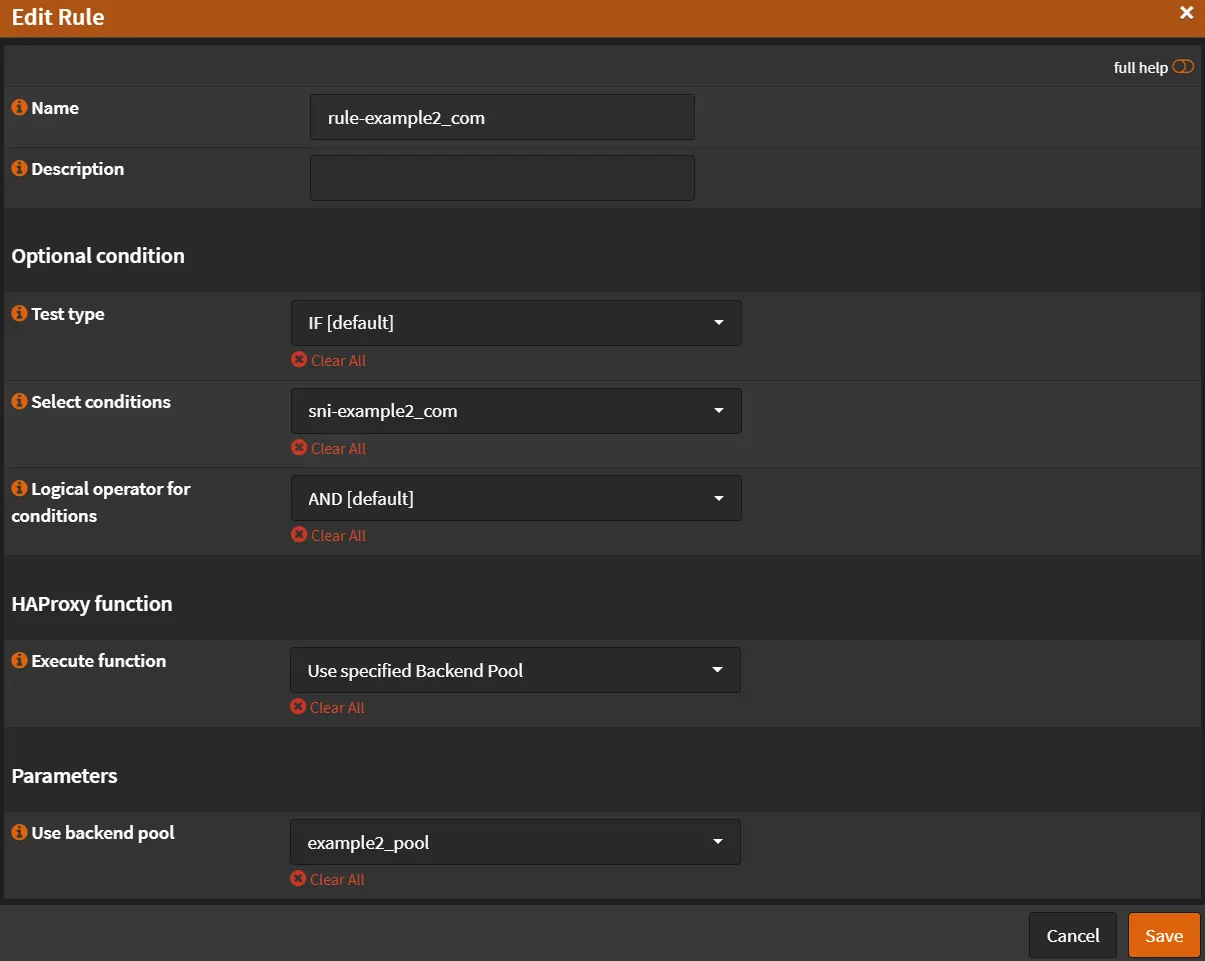
- Click Save
- Click Apply